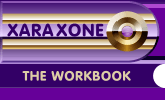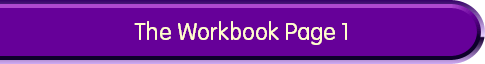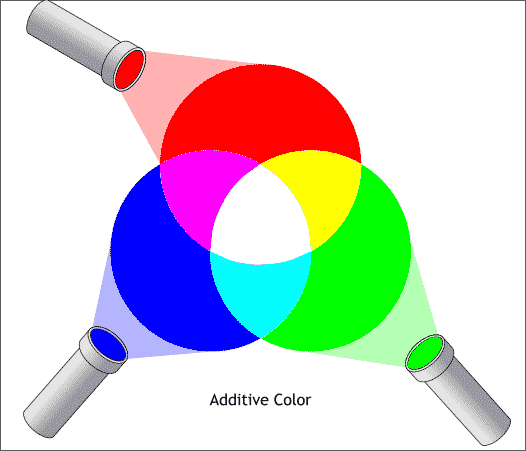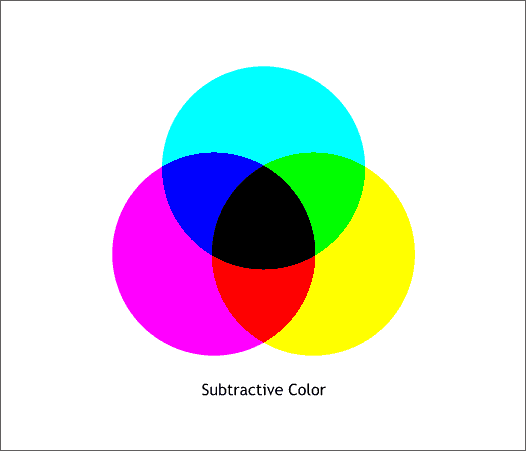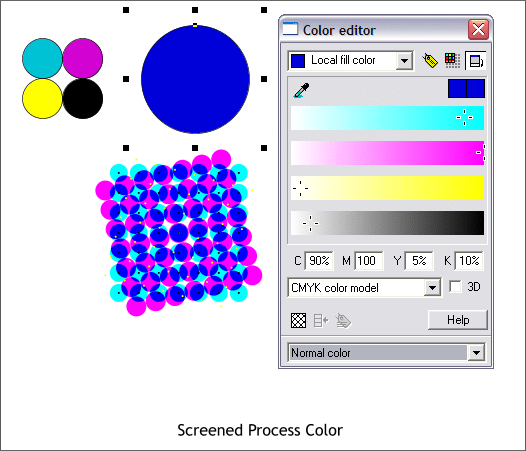|
|
|
Defining Color This Workbook looks at color and how Xara works with and defines color. We will begin with some color theory and some color basics and then move along to defining and editing color in Xara X. For more articles about color, see:
Xara works in RGB Color Space. RGB color space is also known as Additive Color because if you add all 3 primary colors together, you get white. Your TV and computer monitor use RGB color space to create the color display. Imagine, in the above example, that you are shining 3 colored lights on a white screen. One light has a red lens, one light has a green lens and the other light has a blue lens. Where the light cast by the red and green lenses overlaps you get a new color, yellow. Green and blue light creates cyan and blue light and red light creates magenta. In the center where all three lights converge, you get white light. Anybody who is familiar with stage lighting has seen this happen first hand. If one or two of the lights are dim, then the colors produced will favor the stronger light. This is also the principle by which TV screens and computer monitors produce over 16 million different colors. Each of the RGB colors can have 256 different settings from full intensity to black, and with 3 colors each having 256 different settings, you have 16.7 million possible combinations of colors.
Printed color uses 3 transparent colored inks: cyan, magenta and yellow, is and is known as Subtractive Color. I always have a difficult time with additive and subtractive colors, but reading from Looking Good in Color, a book I wrote about color in 1995, I see the reason we call this Subtractive Color is you have to subtract 100% of each color to get white. What makes it so hard is if you add 100% cyan, magenta and yellow transparent inks together you get black, so why is this not additive color? It's sooooo confusing! What is even stranger is the 3 colors produced by overlapping the RGB colors are cyan , magenta and yellow and the three colors produced when you print cyan, magenta, and yellow inks are red, green and blue. Furthermore, if you really add 100% cyan, magenta, and yellow transparent inks together you don't really get black, you get a kind of muddy brown, not black. Black, or as it is somethings referred to as Key, is the fourth of the four process colors used for printing: Cyan, Magenta, Yellow and Black. (Another explanation for the K in CMYK is that K is used to avoid confusion with Blue. This makes no more sense than K standing for Key). In the illustration below you can see a closer representation of the 4 process colored inks which are not as bright or light as they appear in Xara's RGB display.
4 Color Process printing breaks color images into 4 distinct printing plates, one plate for each primary color and one for black. Each printing plate is filtered to contain only the amount of that particular color. The black plate adds depth, density, and shape to the 3 primary colors. Photographic images are known as a continuous tone images. 4 Color printed images have a separate plate for each color. Each color is screened creating a Halftone image that contains a series of large to small dots which create the illusion of light and dark. Each dot is solid. It is then, the size of the dots that makes the solid color appear lighter or darker. In the example above. the larger blue circle is made up of 90% cyan, 100% magenta, 5% yellow and 10% black. In the representation of the screened dots, the cyan and magenta dots are larger while the yellow and black dots are very small and are harder to see. This is basically how a color image in a magazine or color brochure is produced and if you view the image with a magnifying glass, you can see the combinations of CMY and K dots.
|
||
|
|