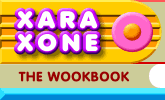 |
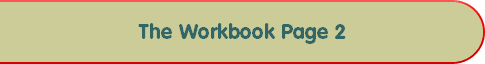 |
| H 1 2 3 4 5 6 Download Zipped Tutorial |
|
|
|
Xara has wonderful tools that allow us to create some really fantastic images. If we are creating images for display on the monitor or for posting on a website, exporting a GIF or JPEG image is an easy and effective solution. But what is the best way to get our Xara text and images into a format that a commercial printing company can work with? Xara works in RGB (red green blue) color space. Commercial printing companies work in CMYK (cyan, magenta, yellow and key or black) color space. There is a big difference between these two color spaces and knowing what the differences are is of utmost importance when working with commercial printing companies. RGB color space has a much wider range of colors that can be viewed when compared to the more limited CMYK color space. To get a better idea of what your image will look like when printed in the four process colors (CMYK) go to the Window menu and select Show Printer Colors. Wow, that is quite a difference.
The image above demonstrates the difference between RGB and CMYK color space. Note how muted the CMYK colors have become. The four colors on the bottom left are how they appear in Xara's RGB color space. The same four colors on the bottom right are closer to how they look when printed with CMYK inks. There is quite a difference with the most noticeable difference in the cyan and magenta colors. Greens and violets also print much more subdued in CMYK. Pure blue prints more towards purple than blue. There are several export options including exporting the objects as an EPS (Encapsulated PostScript *.eps) file, exporting as an Adobe Illustrator *.AI or *.EPS file, or exporting your image as a high resolution TIFF file. The advantage of a TIFF bitmap file vs. an EPS or AI vector image file, is that many of Xara X's features such as transparency, shadows, bevels, and so forth, may not translate properly into a PostScript format and the results may be less than satisfactory with some objects fine and others less than fine. This is much more the case when exporting to Adobe Illustrator *.AI file format than when exporting to Xara's EPS file format. The EPS export option is covered on Page 5. A TIFF file is a bitmap in which all effects are "flattened" into a single layer and 99% of the time, what you see on the screen is what you will see on the TIFF image. This is because once flattened into a bitmap, there is nothing more than a grid of solid colored squares (pixels) and each pixel can only be one of 16.7 million colors.
The image above shows a greatly magnified section of pixels. When a bitmap file is created, a description is created listing every pixel, its location on the grid, and its color. Pretty basic and not much room for error. There is only one wee problem. Xara exports an RGB TIFF file and most printers prefer a CMYK TIFF file.
|
|
|
|