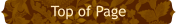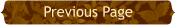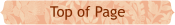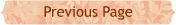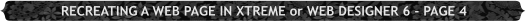 WEBSITE AND WEBSITE GRAPHICS CREATED WITH XARA XTREME PRO
H 1 2 3 4 Download Zipped Tutorial
WEBSITE AND WEBSITE GRAPHICS CREATED WITH XARA XTREME PRO
H 1 2 3 4 Download Zipped Tutorial
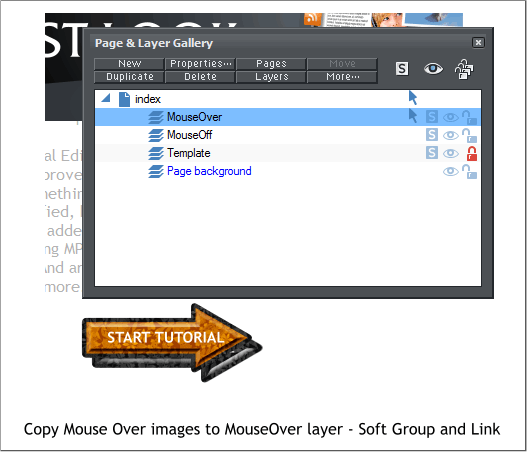
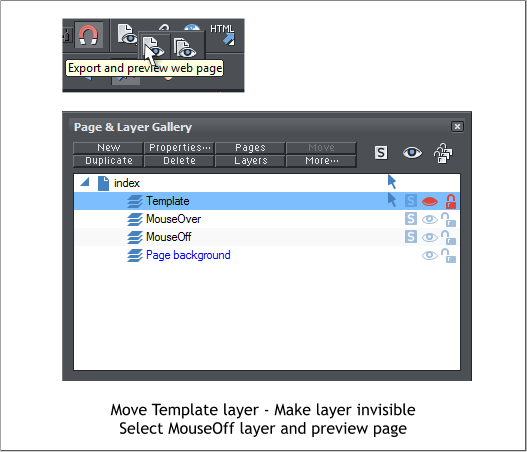
 In your downloaded images, you will have some mouse over and mouse
off images such as the Start Tutorial arrow and the TOP OF PAGE and
NEXT PAGE buttons. Cut the mouse over versions to the clipboard (Ctrl
x) and paste them onto the MouseOver layer.
Select the MouseOff or Layer 1 layer. Center the mouse off and mouse
over images then apply a Soft Group (Arrange > Apply Soft Group).
Position the soft grouped objects in the appropriate places.
Highlight blocks of copy from the browser page. Copy and paste the text
onto your page. The font is Trebuchet MS. The sizes vary. The size and
spacing of the text may look different as you can see in the example
above. This is due to the way the browser displays the text. Try to get
the text as close as possible. You will not be able to get it exact.
The final step is to add the links. In the browser, right click on any
linked text or image (the cursor changes to a hand when its over a
hyperlinked text or object. Select either Copy Link Location (Firefox),
Copy Shortcut (Internet Explorer, or Copy Link Address (Chrome).
Select the appropriate object or text on your page and add the link in
the Website Propterties > Links > Link to Web or e-mail Address text
entry box. Press Apply. For the TOP OF PAGE button, add a # in the link
text entry box. This simply reloads the same page.
Important: Always remember to press Apply or the link will not be
applied. Even if you have entered the link in the text entry box.
Open the Page and Layer Gallery (F10). Drag the Template layer to the
top. Click the eye icon to make the layer invisible.
Press the Export and Preview Web Page button. Test your links.
So that wasn’t so bad was it? OK it would be easier to just import the
whole page in one click, but then would you have learned as much as
you have? Of course not! No pain, no gain! Click here to see Ms. Guest’s
most excellent recreated page.
If you send your comments questions or suggestions to Mr. Priester he
will be sure to forward them to me.
Ima Guest
Send e-mail
In your downloaded images, you will have some mouse over and mouse
off images such as the Start Tutorial arrow and the TOP OF PAGE and
NEXT PAGE buttons. Cut the mouse over versions to the clipboard (Ctrl
x) and paste them onto the MouseOver layer.
Select the MouseOff or Layer 1 layer. Center the mouse off and mouse
over images then apply a Soft Group (Arrange > Apply Soft Group).
Position the soft grouped objects in the appropriate places.
Highlight blocks of copy from the browser page. Copy and paste the text
onto your page. The font is Trebuchet MS. The sizes vary. The size and
spacing of the text may look different as you can see in the example
above. This is due to the way the browser displays the text. Try to get
the text as close as possible. You will not be able to get it exact.
The final step is to add the links. In the browser, right click on any
linked text or image (the cursor changes to a hand when its over a
hyperlinked text or object. Select either Copy Link Location (Firefox),
Copy Shortcut (Internet Explorer, or Copy Link Address (Chrome).
Select the appropriate object or text on your page and add the link in
the Website Propterties > Links > Link to Web or e-mail Address text
entry box. Press Apply. For the TOP OF PAGE button, add a # in the link
text entry box. This simply reloads the same page.
Important: Always remember to press Apply or the link will not be
applied. Even if you have entered the link in the text entry box.
Open the Page and Layer Gallery (F10). Drag the Template layer to the
top. Click the eye icon to make the layer invisible.
Press the Export and Preview Web Page button. Test your links.
So that wasn’t so bad was it? OK it would be easier to just import the
whole page in one click, but then would you have learned as much as
you have? Of course not! No pain, no gain! Click here to see Ms. Guest’s
most excellent recreated page.
If you send your comments questions or suggestions to Mr. Priester he
will be sure to forward them to me.
Ima Guest
Send e-mail