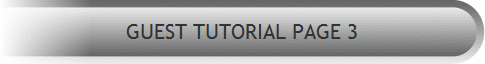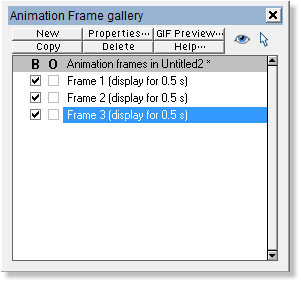|
|
|
Select Frame 3 Right click on the image. Select Copy Bitmap (pic3). Select Frame 2 - Right click on the page and select Paste Bitmap (pic3)
Select Frame 1 - Right click on the image. Select Copy Bitmap (pic1) Select Frame 3 - Right click on the page and select Paste Bitmap (pic1)
Select Frame 2 Select pic with Selector Tool (F2). From the Arrange menu, select Move Backwards (or press Shift Ctrl b) Right click on the top image and select Copy Bitmap (pic2) Arrange > Move Backwards (Shift Ctrl b). Select Frame 1. Paste Bitmap (pic2)
Select Frame 3. Copy the frame. Select Frame 1. Copy frame. Select Frame 2. Copy frame.
|
||||||||||
|
|