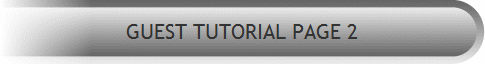|
|
|
Import pic2. Right click on the image and select Copy Bitmap from the pop up menu. Right click and select Paste Bitmap (pic2)
Import pic3. Right click on the image and select Copy Bitmap Right click on the page and select Paste Bitmap (pic3)
It is a good idea to save your work.
|
||||||||||||
|
|