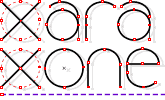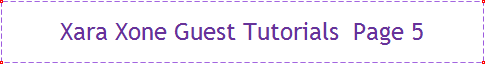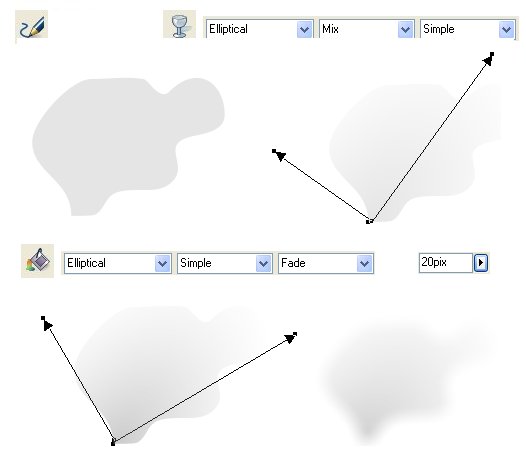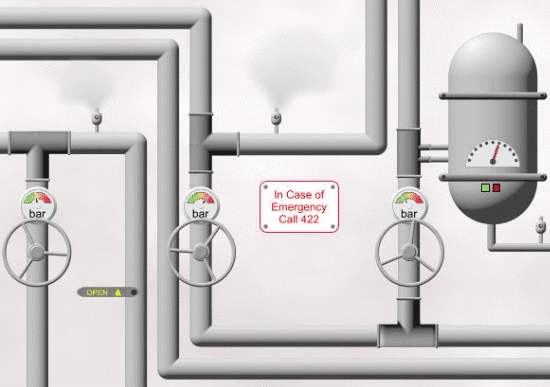|
|
|
The last part of this tutorial shows how the steam is made. Change to the Freehand and Brush Tool (F3)and draw a shape which has the form of steam (if steam actually has a form). Note, the steam outline must be a closed path. Draw the end of the outline so that it connects to the starting point of the outline. The cursor will change to display a small + to indicate that the path is about to be closed and the shape will fill with a solid color. Switch to the Transparency Tool (F6). Change the Transparency Shape to Elliptical and move and rotate the fill path arrows as shown above. Using the Fill Tool (F5), apply an Elliptical fill from 20% Black to 10% Black. To soften and diffuse the edges of the steam, increase the Adjust Size Feather Region slider setting to about 20 pixels. The result looks like steam, doesn’t it? The other parts of the sample picture are just different forms made with the same methods as shown in this tutorial. Use your imagination and have fun!
Here’s what the finished picture might look like this: I hope you have enjoyed this tutorial and I hope you learned a thing or two. If you have any comments or questions please use the feedback form on the next page. Thomas Käflein
|
|
The Xara Xone Guest Tutorials ©2006 Gary W. Priester All rights reserved
|