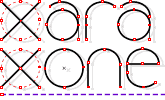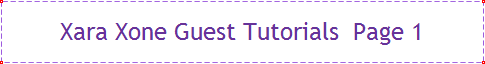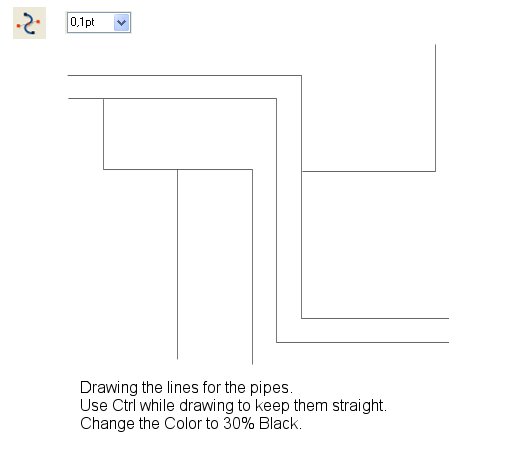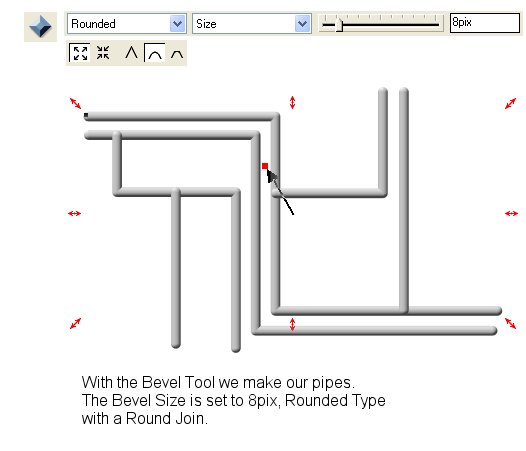|
|
|
So let’s go ahead and start Xara. The pipes are all made of simple lines. Draw the lines where the pipes will be. I used the Shape Editor Tool (keyboard shortcut = F4) to draw the lines. Click the first point on the page, release the mouse button, press and hold the Ctrl Key, click on the second point and so on. This constrains your lines to horizontal and vertical directions. After you draw all lines select them and change the line width to 1pt. Change the line and the fill color to a light gray (30% Black).
With all the lines still selected change to the Bevel Tool (Ctrl F3). From the Bevel Type drop down menu choose Rounded. Change the Slider Type to Size and enter 8pix in the text entry box. Press Enter to apply the change. We want the pipes to have round curves, so we select the Round Join icon shown above (the upside down U shape. You see, that our lines have changed to pipes complete with shading!
|
|
The Xara Xone Guest Tutorials ©2006 Gary W. Priester All rights reserved
|