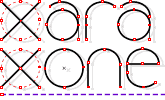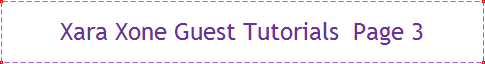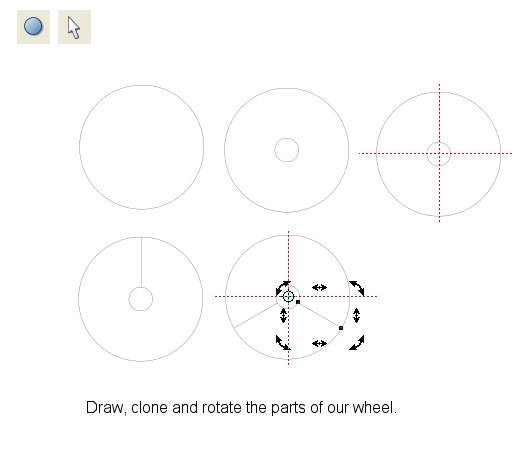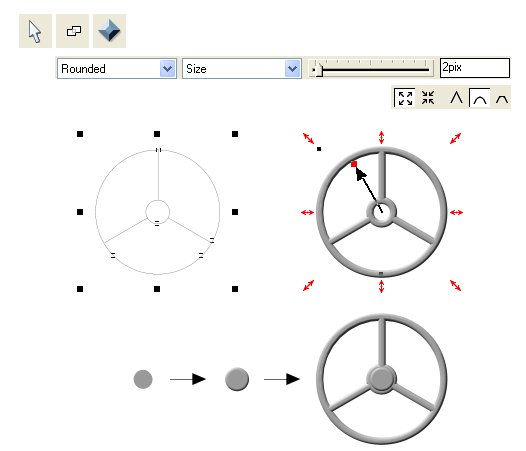|
|
|
For shutting off the water we need to create some stopcock valves. For that we will make some wheels. With the Ellipse Tool (Shift F4) draw a circle holding down the Ctrl key to constrain the ellipse to a circle. The circles size doesn’t matter at the moment. Remove the fill color, set the width to 1pt, and change the outline color to 40% Black as before. Clone that circle. Resize the circle by holding down the Shift key while dragging towards the center or the bigger circle. Using the Shape Editor Tool (F4), draw a straight line from the outer to the inner circle. Zoom in to make sure that the line meets the circles. Change the colors and the width as before. Tip: If you are not quite sure, where the center of the circles is, use guidelines. They make it much easier to get an accurate result. After the line is drawn, click twice on the line to enable rotate/skew mode, then drag the Center of Rotation bulls eye to the intersection of the two guidelines. Clone the line and rotate the clone with an angle of 120 Degrees. Clone and rotate again. Now we have our wheel, a total of five parts.
Before we bevel it, we have to melt these parts together, so we get just one part. Select all parts of the wheel and use Arrange – Convert Line To Shape and then Arrange – Combine Shapes – Add Shapes (Ctrl 1). Set the fill color to 40% Black. Now we can bevel this shape. Over the middle of our wheel draw another small circle, fill it with 40% Black and bevel it as before. Instead of 2 pix Bevel-Size we use 1,5 pix. Center this beveled circle as shown above.
|
|
The Xara Xone Guest Tutorials ©2006 Gary W. Priester All rights reserved
|