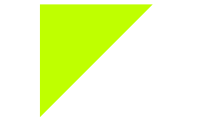|
Step 3 Now select just the line, and set the rotation to 45 degrees by entering 45 in the Angle of Selection text entry box on the Infobar then pressing
Enter. Select the line and square and from the Arrange menu select Combine Shapes... Slice Shapes. (The red line will disappear and the square will now be two triangles).
Delete the lower triangle.
|