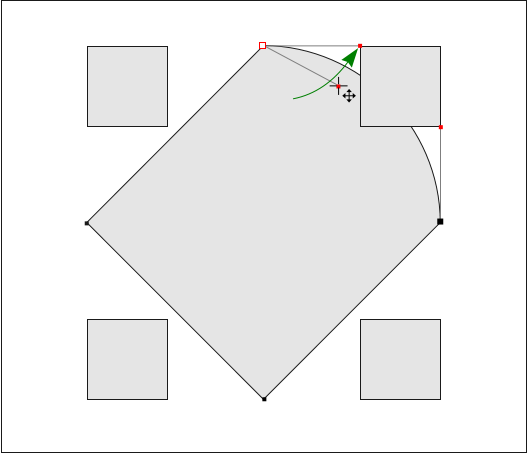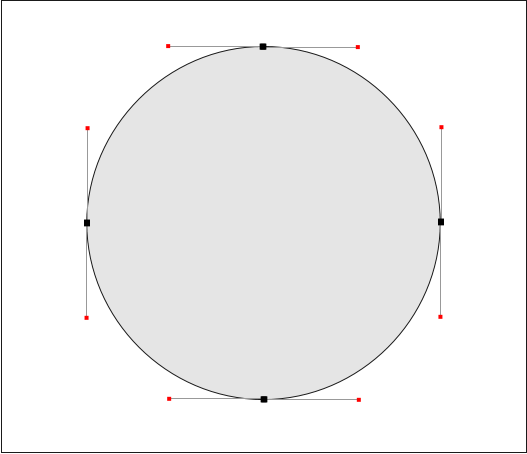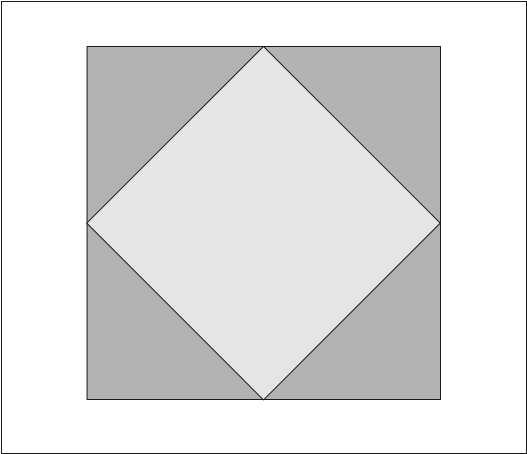 Method 4. Create a 250 pixel square and rotate it 90 degrees. Create a
353 pixels square and send it behind the rotated square (Ctrl b or
Arrange > Put to Back).
Select the rotated square and from the Arrange menu, select Convert
to Editable Shapes (Shift Ctrl s).
Add a 80 pixel square and align it to one of the corners. Holding down
the RIGHT mouse button, drag the square to one of the other corners.
Release the right mouse button to drop a duplicate. Repeat this to
create two more duplicates and place each in a separate corner.
Method 4. Create a 250 pixel square and rotate it 90 degrees. Create a
353 pixels square and send it behind the rotated square (Ctrl b or
Arrange > Put to Back).
Select the rotated square and from the Arrange menu, select Convert
to Editable Shapes (Shift Ctrl s).
Add a 80 pixel square and align it to one of the corners. Holding down
the RIGHT mouse button, drag the square to one of the other corners.
Release the right mouse button to drop a duplicate. Repeat this to
create two more duplicates and place each in a separate corner.
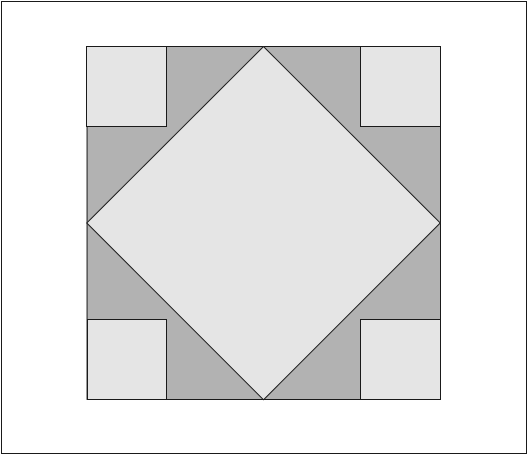 Select the rotated square then switch to the Shape Tool (F4).
Drag each of the four sides into a kind of arc.
Select the rotated square then switch to the Shape Tool (F4).
Drag each of the four sides into a kind of arc.
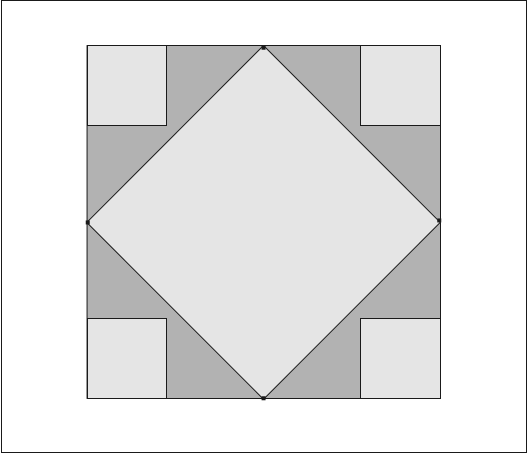 Click on any of the corner control points to make the Bezier control
handles visible (the tiny red squares at the end of the gray lines). Drag
each red control point to the corresponding corner of the four small
squares.
I think that is a pretty convincing circle, don’t you agree?
Click on any of the corner control points to make the Bezier control
handles visible (the tiny red squares at the end of the gray lines). Drag
each red control point to the corresponding corner of the four small
squares.
I think that is a pretty convincing circle, don’t you agree?