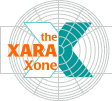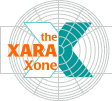In conclusion, even if I've made the techniques sound complicated please know that they aren't. The techniques are well worth trying. It can be fun playing with various
backgrounds or developing montages of several images. If you are short on ideas here's some to get the creative juices flowing:
- Fake travel pictures. Put yourself in places you've never been.
- Put yourself in the presence of famous/infamous people.
- "Grow" the fish in a pic of you displaying your catch.
- Make a parody of a tabloid newspaper cover.
- Play a practical joke on a friend.
- Remove your ex from all the pics that showed you both.
There are endless possibilities. Two of the best examples I've seen are by Xara user Gary David Bouton. In the gallery at his site he has one with a giant rubber ducky in a swimming pool. In another he has a fantastic image of
Gary shaking hands with Gary. Here's a link to his garyworld.com
- check out all his great images and be inspired. (The ducky is on page six of the gallery; the Garys are on page nine). Regards, Ross
©2001 Ross Macintosh
Tutorials are for private use only. No text or images may be used or reproduced in any form
(except as tutorials) without the express written permission of the author. |