
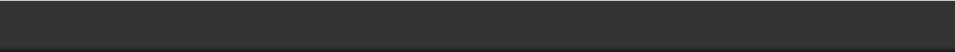










 By the way. Another often requested bit of information is how to add
space to the top of your web page so that the background shows over
the top of the page (like on top of this page). There are several
methods all of which I forget. But Steve Ledger, a true website wizard
if ever there was one, came up with this simple script:
<style>
#xr_xr {
margin-top: 20px;
}
</style>
Just copy this and paste it in the HTML Head area of your page or
website just as I have done with this Workbook.
And just how do you insert the code in the HTML Head area? Read on.
By the way. Another often requested bit of information is how to add
space to the top of your web page so that the background shows over
the top of the page (like on top of this page). There are several
methods all of which I forget. But Steve Ledger, a true website wizard
if ever there was one, came up with this simple script:
<style>
#xr_xr {
margin-top: 20px;
}
</style>
Just copy this and paste it in the HTML Head area of your page or
website just as I have done with this Workbook.
And just how do you insert the code in the HTML Head area? Read on.
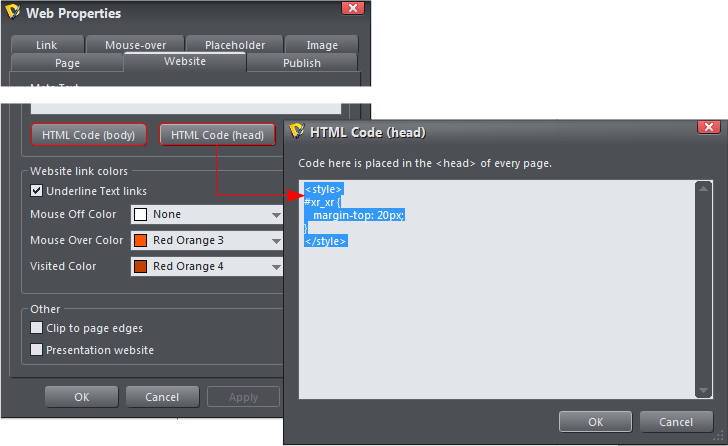 Xara Designer 7 now makes it easier
to insert code into your documents. Previously this process required a
placeholder object, and if the code was to be inserted into the HEAD
section of your HTML document, the placeholder also had to be Named.
But now two buttons make inserting code easy: HTML Code (body) and
HTML Code (head). Just press the appropriate button and add your
code. The code shown above is inserted in the <head> area on publish.
There are three ways to add code: Globally: If you add code in the
Website tabbed section, the code is added to every page in your site.
Pages: The same two buttons are found in the Page tabbed section so
you can add code to a single page. Placeholder: The two Insert HTML
Code buttons also exist in the Placeholder tabbed section.
If you are one of those who like to mess with the HTML code, and you
are new to Xara, you might well ask, why do I need to insert code this
way when I can hand edit the HTML document? Well there is nothing to
stop you from hacking to your heart’s content. Except, that when you
next publish your site, all your hand coding will be overwritten and
lost. Unless, you add the code as I have explained above. Xara web
design products are WSYIWYG oriented and not HTML editors.
Xara Designer 7 now makes it easier
to insert code into your documents. Previously this process required a
placeholder object, and if the code was to be inserted into the HEAD
section of your HTML document, the placeholder also had to be Named.
But now two buttons make inserting code easy: HTML Code (body) and
HTML Code (head). Just press the appropriate button and add your
code. The code shown above is inserted in the <head> area on publish.
There are three ways to add code: Globally: If you add code in the
Website tabbed section, the code is added to every page in your site.
Pages: The same two buttons are found in the Page tabbed section so
you can add code to a single page. Placeholder: The two Insert HTML
Code buttons also exist in the Placeholder tabbed section.
If you are one of those who like to mess with the HTML code, and you
are new to Xara, you might well ask, why do I need to insert code this
way when I can hand edit the HTML document? Well there is nothing to
stop you from hacking to your heart’s content. Except, that when you
next publish your site, all your hand coding will be overwritten and
lost. Unless, you add the code as I have explained above. Xara web
design products are WSYIWYG oriented and not HTML editors.
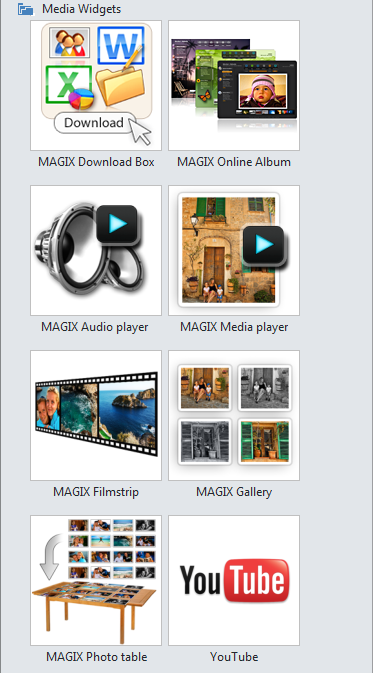


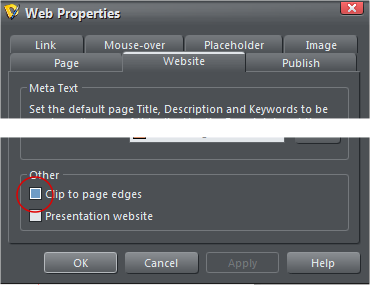 Xara Designer 7 comes with a ton of really
excellent clip art, a handful of which are
shown here. And do you notice something
I’ve done here that could not be done
before? I’m referring to the objects going
off the page! By default all content is
clipped inside the page. But if you un-
check Clip to Page Edges, you can have
objects or photos extend beyond the edges
of the page. By the way, I really love the
design and quality of the clip art. It is so
much better designed than most clip art.
Photo Clipart This is really hot! High
resolution photographs with the
background removed.
Excellent!
Widgets Galore There are
more new widgets including
some MAGIX media widgets
that let you add audio and
video to your site. And
there are more Social
Networking, Form, and
e-Commerce widgets
as well. (You will need
an active account with
one of the providers, PayPal,
Google Checkout, Ecwid, eBay,
Amazon, Cartfly or Shopit to use
the e-commerce widgets). And
remember, as new widgets
become available, they will be
magically added to your Designs
Gallery > Widgets folders.
Music “An Island” composed
and performed by Vic Hauer
Viktor Hauer Works.
MAGIX Media Player
Xara Designer 7 comes with a ton of really
excellent clip art, a handful of which are
shown here. And do you notice something
I’ve done here that could not be done
before? I’m referring to the objects going
off the page! By default all content is
clipped inside the page. But if you un-
check Clip to Page Edges, you can have
objects or photos extend beyond the edges
of the page. By the way, I really love the
design and quality of the clip art. It is so
much better designed than most clip art.
Photo Clipart This is really hot! High
resolution photographs with the
background removed.
Excellent!
Widgets Galore There are
more new widgets including
some MAGIX media widgets
that let you add audio and
video to your site. And
there are more Social
Networking, Form, and
e-Commerce widgets
as well. (You will need
an active account with
one of the providers, PayPal,
Google Checkout, Ecwid, eBay,
Amazon, Cartfly or Shopit to use
the e-commerce widgets). And
remember, as new widgets
become available, they will be
magically added to your Designs
Gallery > Widgets folders.
Music “An Island” composed
and performed by Vic Hauer
Viktor Hauer Works.
MAGIX Media Player
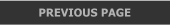






 The orange
panels
and tail colors
can be
edited
The orange
panels
and tail colors
can be
edited




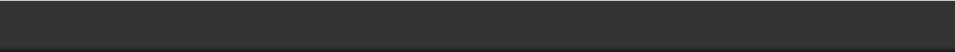










 By the way. Another often requested bit of information is how to add
space to the top of your web page so that the background shows over
the top of the page (like on top of this page). There are several
methods all of which I forget. But Steve Ledger, a true website wizard
if ever there was one, came up with this simple script:
<style>
#xr_xr {
margin-top: 20px;
}
</style>
Just copy this and paste it in the HTML Head area of your page or
website just as I have done with this Workbook.
And just how do you insert the code in the HTML Head area? Read on.
By the way. Another often requested bit of information is how to add
space to the top of your web page so that the background shows over
the top of the page (like on top of this page). There are several
methods all of which I forget. But Steve Ledger, a true website wizard
if ever there was one, came up with this simple script:
<style>
#xr_xr {
margin-top: 20px;
}
</style>
Just copy this and paste it in the HTML Head area of your page or
website just as I have done with this Workbook.
And just how do you insert the code in the HTML Head area? Read on.
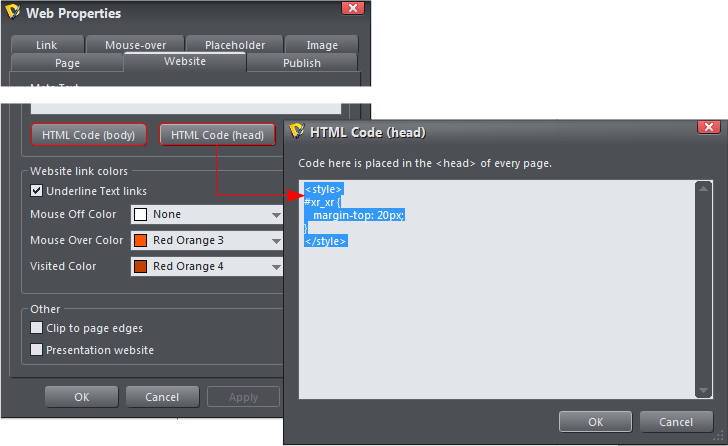 Xara Designer 7 now makes it easier
to insert code into your documents. Previously this process required a
placeholder object, and if the code was to be inserted into the HEAD
section of your HTML document, the placeholder also had to be Named.
But now two buttons make inserting code easy: HTML Code (body) and
HTML Code (head). Just press the appropriate button and add your
code. The code shown above is inserted in the <head> area on publish.
There are three ways to add code: Globally: If you add code in the
Website tabbed section, the code is added to every page in your site.
Pages: The same two buttons are found in the Page tabbed section so
you can add code to a single page. Placeholder: The two Insert HTML
Code buttons also exist in the Placeholder tabbed section.
If you are one of those who like to mess with the HTML code, and you
are new to Xara, you might well ask, why do I need to insert code this
way when I can hand edit the HTML document? Well there is nothing to
stop you from hacking to your heart’s content. Except, that when you
next publish your site, all your hand coding will be overwritten and
lost. Unless, you add the code as I have explained above. Xara web
design products are WSYIWYG oriented and not HTML editors.
Xara Designer 7 now makes it easier
to insert code into your documents. Previously this process required a
placeholder object, and if the code was to be inserted into the HEAD
section of your HTML document, the placeholder also had to be Named.
But now two buttons make inserting code easy: HTML Code (body) and
HTML Code (head). Just press the appropriate button and add your
code. The code shown above is inserted in the <head> area on publish.
There are three ways to add code: Globally: If you add code in the
Website tabbed section, the code is added to every page in your site.
Pages: The same two buttons are found in the Page tabbed section so
you can add code to a single page. Placeholder: The two Insert HTML
Code buttons also exist in the Placeholder tabbed section.
If you are one of those who like to mess with the HTML code, and you
are new to Xara, you might well ask, why do I need to insert code this
way when I can hand edit the HTML document? Well there is nothing to
stop you from hacking to your heart’s content. Except, that when you
next publish your site, all your hand coding will be overwritten and
lost. Unless, you add the code as I have explained above. Xara web
design products are WSYIWYG oriented and not HTML editors.
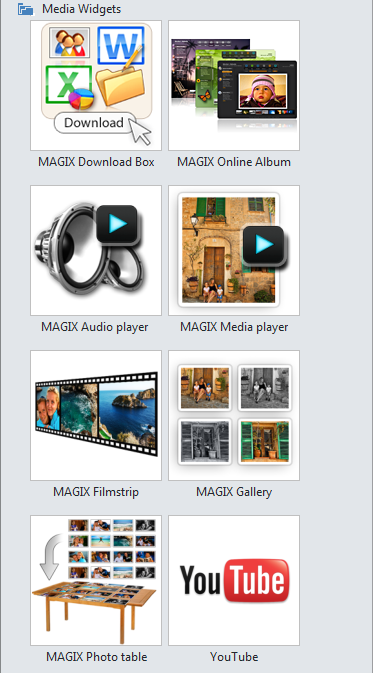


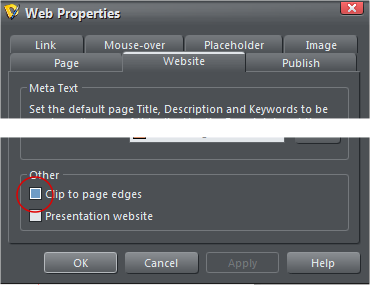 Xara Designer 7 comes with a ton of really
excellent clip art, a handful of which are
shown here. And do you notice something
I’ve done here that could not be done
before? I’m referring to the objects going
off the page! By default all content is
clipped inside the page. But if you un-
check Clip to Page Edges, you can have
objects or photos extend beyond the edges
of the page. By the way, I really love the
design and quality of the clip art. It is so
much better designed than most clip art.
Photo Clipart This is really hot! High
resolution photographs with the
background removed.
Excellent!
Widgets Galore There are
more new widgets including
some MAGIX media widgets
that let you add audio and
video to your site. And
there are more Social
Networking, Form, and
e-Commerce widgets
as well. (You will need
an active account with
one of the providers, PayPal,
Google Checkout, Ecwid, eBay,
Amazon, Cartfly or Shopit to use
the e-commerce widgets). And
remember, as new widgets
become available, they will be
magically added to your Designs
Gallery > Widgets folders.
Music “An Island” composed
and performed by Vic Hauer
Viktor Hauer Works.
MAGIX Media Player
Xara Designer 7 comes with a ton of really
excellent clip art, a handful of which are
shown here. And do you notice something
I’ve done here that could not be done
before? I’m referring to the objects going
off the page! By default all content is
clipped inside the page. But if you un-
check Clip to Page Edges, you can have
objects or photos extend beyond the edges
of the page. By the way, I really love the
design and quality of the clip art. It is so
much better designed than most clip art.
Photo Clipart This is really hot! High
resolution photographs with the
background removed.
Excellent!
Widgets Galore There are
more new widgets including
some MAGIX media widgets
that let you add audio and
video to your site. And
there are more Social
Networking, Form, and
e-Commerce widgets
as well. (You will need
an active account with
one of the providers, PayPal,
Google Checkout, Ecwid, eBay,
Amazon, Cartfly or Shopit to use
the e-commerce widgets). And
remember, as new widgets
become available, they will be
magically added to your Designs
Gallery > Widgets folders.
Music “An Island” composed
and performed by Vic Hauer
Viktor Hauer Works.
MAGIX Media Player
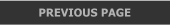






 The orange
panels
and tail colors
can be
edited
The orange
panels
and tail colors
can be
edited












