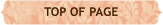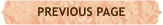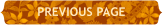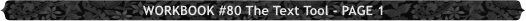
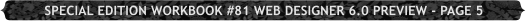
 We’ve just scratched the surface of the new and improved features. But
here are a few more goodies.
PDF files can be embedded in your web page. When you link to a PDF
file, a copy of the PDF file is placed in Web Designer and will be
automatically published to your website. (Click the link. The file will
open in your browser or in Acrobat reader).
We’ve just scratched the surface of the new and improved features. But
here are a few more goodies.
PDF files can be embedded in your web page. When you link to a PDF
file, a copy of the PDF file is placed in Web Designer and will be
automatically published to your website. (Click the link. The file will
open in your browser or in Acrobat reader).
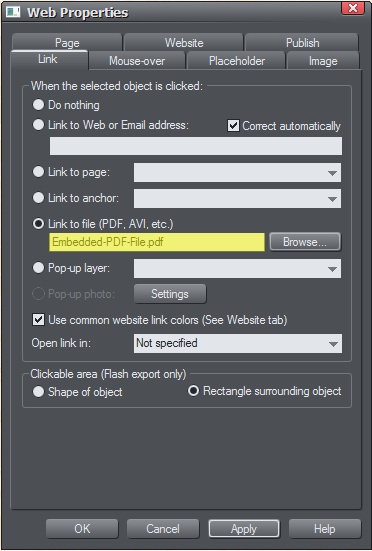 You can also link to a Microsoft Word document. The document is
embedded in your HTML files folder and when your visitor clicks the link
(go ahead try it), it will prompt you to save the document or open it in
your copy of Microsoft Word. Experiment, you might be able to link to
other kinds of documents though when I tried a Sun Microsystems Open
Office document the results were less than spectacular.
You can also link to a Microsoft Word document. The document is
embedded in your HTML files folder and when your visitor clicks the link
(go ahead try it), it will prompt you to save the document or open it in
your copy of Microsoft Word. Experiment, you might be able to link to
other kinds of documents though when I tried a Sun Microsystems Open
Office document the results were less than spectacular.
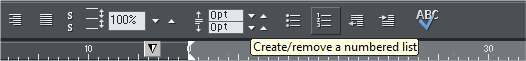 There are some new Text Tool features I think you’ll like.
Fully justified text. Including fully justified text that repels around an
object. And even though it’s not new, thank heavens for Spell Check!
Bullet lists. Now you can create `em, with one click.
•
Bullet Item #1
•
Bullet Item #2
o
Sub Bullet Item #1
o
Sub Bullet Item #2
▪
Sub sub Bullet Item #1
1.
Numbered Lists Item #1
2.
Numbered Lists Item #2
3.
Numbered Lists Item #3
1.
Sub Numbered Lists Item #1
2.
Sub Numbered Lists Item #2
There are some new Text Tool features I think you’ll like.
Fully justified text. Including fully justified text that repels around an
object. And even though it’s not new, thank heavens for Spell Check!
Bullet lists. Now you can create `em, with one click.
•
Bullet Item #1
•
Bullet Item #2
o
Sub Bullet Item #1
o
Sub Bullet Item #2
▪
Sub sub Bullet Item #1
1.
Numbered Lists Item #1
2.
Numbered Lists Item #2
3.
Numbered Lists Item #3
1.
Sub Numbered Lists Item #1
2.
Sub Numbered Lists Item #2
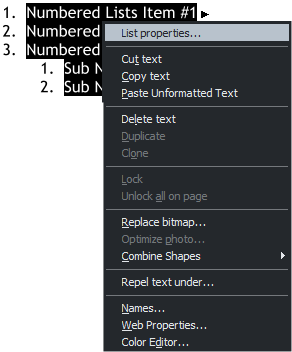
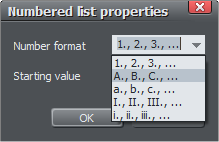 Highlight a numbered list, then right click and the first option is List
Properties (shown above). You can select the number format and the
starting number. Changing the starting number lets you include a list,
let’s say up to number 4, then add a paragraph of non-numbered text,
then add another numbered list starting with the next number, 5.
And you can indent (or outdent) a text block.
Paragraph indents are useful for setting aside a long quote. Using
an italic font such as Georgia Regular Italic helps emphasize the
idea of a quote as well.
Is outdent even a word? Well according to the Urban Dictionary, “the
opposite of indent, as indicated by the great Christopher Hoot,
graduate of Yale University and graphic design instructor at the
University of Akron.” Outdent is basically an un-indent. It removes the
indent from indented text and from bullet and numbered lists. So that
answers that question. At any rate, these are really useful text
features, and features that are supported in HTML. Now all we need is
a Search and Replace feature!
And remember, you can also link to PDF files and Word DOC files. When
you select this link option, Web Designer 6 automatically includes the
file when you publish the site. Even when you preview the site.
I’m sure I am missing something, even so, there is a lot to be really
excited about here. But the best way is to download a FREE full
featured trial copy of Xara Web Designer 6 and see for your self.
Highlight a numbered list, then right click and the first option is List
Properties (shown above). You can select the number format and the
starting number. Changing the starting number lets you include a list,
let’s say up to number 4, then add a paragraph of non-numbered text,
then add another numbered list starting with the next number, 5.
And you can indent (or outdent) a text block.
Paragraph indents are useful for setting aside a long quote. Using
an italic font such as Georgia Regular Italic helps emphasize the
idea of a quote as well.
Is outdent even a word? Well according to the Urban Dictionary, “the
opposite of indent, as indicated by the great Christopher Hoot,
graduate of Yale University and graphic design instructor at the
University of Akron.” Outdent is basically an un-indent. It removes the
indent from indented text and from bullet and numbered lists. So that
answers that question. At any rate, these are really useful text
features, and features that are supported in HTML. Now all we need is
a Search and Replace feature!
And remember, you can also link to PDF files and Word DOC files. When
you select this link option, Web Designer 6 automatically includes the
file when you publish the site. Even when you preview the site.
I’m sure I am missing something, even so, there is a lot to be really
excited about here. But the best way is to download a FREE full
featured trial copy of Xara Web Designer 6 and see for your self.
 H 1 2 3 4 5 Download Zipped Version
WEBSITE CREATED ENTIRELY WITH XARA WEB DESIGNER 6
H 1 2 3 4 5 Download Zipped Version
WEBSITE CREATED ENTIRELY WITH XARA WEB DESIGNER 6
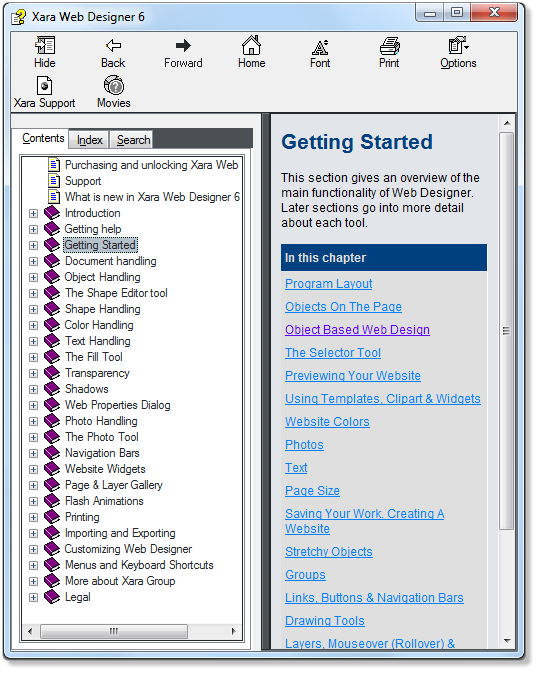 In the next Workbook, I’ll explore some of the new features in depth.
But in the mean time, just open the Help menu. Watch the movies and
browse the categories. There is a lot of power behind this elegant
program. And the best part, the power is all yours to create unique,
elegant and effective web sites; whether you design the sites from
scratch, or modify the handsome professionally designed templates.
So where does your editor (that’s me) come out on all this? I think this
is a most impressive upgrade. A lot of the complex workarounds in the
previous version have become easy-to-use features. For example, the
automatic navigation bar feature (no more popup layers). I love the
simplicity of being able to drag and drop a color or bitmap onto the
pasteboard or on the page. In short, I like what Xara has done a lot. And
I plan to upgrade to Web Designer 6 and use it as my #1 website design
program. And I think when you test drive it you will too.
That said, as a former CorelDRAW user (from 1990), I really miss the
left click for fill and right click for outline color without the tedious pop
up menus. And I will never accept the Spacebar = Push Tool instead of
selecting the last selected tool. I would prefer a two tier list of Page
Options that allow users to customize the program. XaReg (available for
free in the Shareware Page) addresses some of these complaints. But
Xara should not have to rely on users to create workarounds for these
omissions.
The gadget menu in the Designs Gallery has a lot of potential, but still
needs a lot of work. And the simplified color palette is still
disappointing. Especially compared to how other graphics programs
handle color menus.
Your comments, questions, and suggestions are always welcome.
Gary W. Priester
Your Editor
Send e-mail (Always the simplest way!)
In the next Workbook, I’ll explore some of the new features in depth.
But in the mean time, just open the Help menu. Watch the movies and
browse the categories. There is a lot of power behind this elegant
program. And the best part, the power is all yours to create unique,
elegant and effective web sites; whether you design the sites from
scratch, or modify the handsome professionally designed templates.
So where does your editor (that’s me) come out on all this? I think this
is a most impressive upgrade. A lot of the complex workarounds in the
previous version have become easy-to-use features. For example, the
automatic navigation bar feature (no more popup layers). I love the
simplicity of being able to drag and drop a color or bitmap onto the
pasteboard or on the page. In short, I like what Xara has done a lot. And
I plan to upgrade to Web Designer 6 and use it as my #1 website design
program. And I think when you test drive it you will too.
That said, as a former CorelDRAW user (from 1990), I really miss the
left click for fill and right click for outline color without the tedious pop
up menus. And I will never accept the Spacebar = Push Tool instead of
selecting the last selected tool. I would prefer a two tier list of Page
Options that allow users to customize the program. XaReg (available for
free in the Shareware Page) addresses some of these complaints. But
Xara should not have to rely on users to create workarounds for these
omissions.
The gadget menu in the Designs Gallery has a lot of potential, but still
needs a lot of work. And the simplified color palette is still
disappointing. Especially compared to how other graphics programs
handle color menus.
Your comments, questions, and suggestions are always welcome.
Gary W. Priester
Your Editor
Send e-mail (Always the simplest way!)
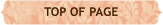
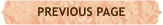

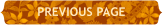

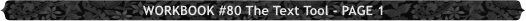
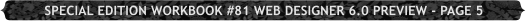
 We’ve just scratched the surface of the new and improved features. But
here are a few more goodies.
PDF files can be embedded in your web page. When you link to a PDF
file, a copy of the PDF file is placed in Web Designer and will be
automatically published to your website. (Click the link. The file will
open in your browser or in Acrobat reader).
We’ve just scratched the surface of the new and improved features. But
here are a few more goodies.
PDF files can be embedded in your web page. When you link to a PDF
file, a copy of the PDF file is placed in Web Designer and will be
automatically published to your website. (Click the link. The file will
open in your browser or in Acrobat reader).
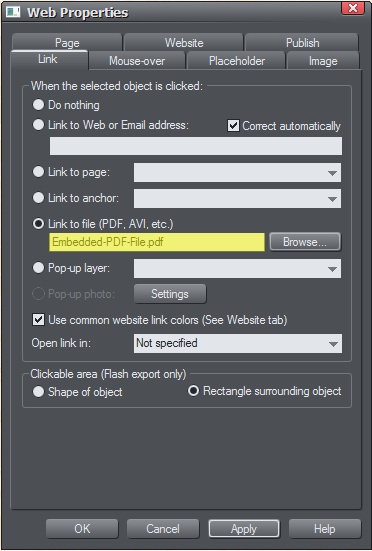 You can also link to a Microsoft Word document. The document is
embedded in your HTML files folder and when your visitor clicks the link
(go ahead try it), it will prompt you to save the document or open it in
your copy of Microsoft Word. Experiment, you might be able to link to
other kinds of documents though when I tried a Sun Microsystems Open
Office document the results were less than spectacular.
You can also link to a Microsoft Word document. The document is
embedded in your HTML files folder and when your visitor clicks the link
(go ahead try it), it will prompt you to save the document or open it in
your copy of Microsoft Word. Experiment, you might be able to link to
other kinds of documents though when I tried a Sun Microsystems Open
Office document the results were less than spectacular.
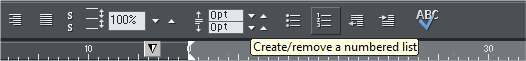 There are some new Text Tool features I think you’ll like.
Fully justified text. Including fully justified text that repels around an
object. And even though it’s not new, thank heavens for Spell Check!
Bullet lists. Now you can create `em, with one click.
•
Bullet Item #1
•
Bullet Item #2
o
Sub Bullet Item #1
o
Sub Bullet Item #2
▪
Sub sub Bullet Item #1
1.
Numbered Lists Item #1
2.
Numbered Lists Item #2
3.
Numbered Lists Item #3
1.
Sub Numbered Lists Item #1
2.
Sub Numbered Lists Item #2
There are some new Text Tool features I think you’ll like.
Fully justified text. Including fully justified text that repels around an
object. And even though it’s not new, thank heavens for Spell Check!
Bullet lists. Now you can create `em, with one click.
•
Bullet Item #1
•
Bullet Item #2
o
Sub Bullet Item #1
o
Sub Bullet Item #2
▪
Sub sub Bullet Item #1
1.
Numbered Lists Item #1
2.
Numbered Lists Item #2
3.
Numbered Lists Item #3
1.
Sub Numbered Lists Item #1
2.
Sub Numbered Lists Item #2
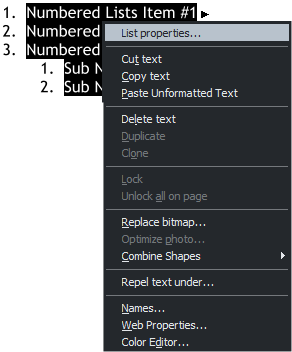
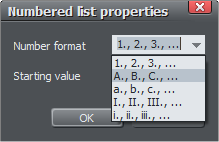 Highlight a numbered list, then right click and the first option is List
Properties (shown above). You can select the number format and the
starting number. Changing the starting number lets you include a list,
let’s say up to number 4, then add a paragraph of non-numbered text,
then add another numbered list starting with the next number, 5.
And you can indent (or outdent) a text block.
Paragraph indents are useful for setting aside a long quote. Using
an italic font such as Georgia Regular Italic helps emphasize the
idea of a quote as well.
Is outdent even a word? Well according to the Urban Dictionary, “the
opposite of indent, as indicated by the great Christopher Hoot,
graduate of Yale University and graphic design instructor at the
University of Akron.” Outdent is basically an un-indent. It removes the
indent from indented text and from bullet and numbered lists. So that
answers that question. At any rate, these are really useful text
features, and features that are supported in HTML. Now all we need is
a Search and Replace feature!
And remember, you can also link to PDF files and Word DOC files. When
you select this link option, Web Designer 6 automatically includes the
file when you publish the site. Even when you preview the site.
I’m sure I am missing something, even so, there is a lot to be really
excited about here. But the best way is to download a FREE full
featured trial copy of Xara Web Designer 6 and see for your self.
Highlight a numbered list, then right click and the first option is List
Properties (shown above). You can select the number format and the
starting number. Changing the starting number lets you include a list,
let’s say up to number 4, then add a paragraph of non-numbered text,
then add another numbered list starting with the next number, 5.
And you can indent (or outdent) a text block.
Paragraph indents are useful for setting aside a long quote. Using
an italic font such as Georgia Regular Italic helps emphasize the
idea of a quote as well.
Is outdent even a word? Well according to the Urban Dictionary, “the
opposite of indent, as indicated by the great Christopher Hoot,
graduate of Yale University and graphic design instructor at the
University of Akron.” Outdent is basically an un-indent. It removes the
indent from indented text and from bullet and numbered lists. So that
answers that question. At any rate, these are really useful text
features, and features that are supported in HTML. Now all we need is
a Search and Replace feature!
And remember, you can also link to PDF files and Word DOC files. When
you select this link option, Web Designer 6 automatically includes the
file when you publish the site. Even when you preview the site.
I’m sure I am missing something, even so, there is a lot to be really
excited about here. But the best way is to download a FREE full
featured trial copy of Xara Web Designer 6 and see for your self.
 H 1 2 3 4 5 Download Zipped Version
WEBSITE CREATED ENTIRELY WITH XARA WEB DESIGNER 6
H 1 2 3 4 5 Download Zipped Version
WEBSITE CREATED ENTIRELY WITH XARA WEB DESIGNER 6
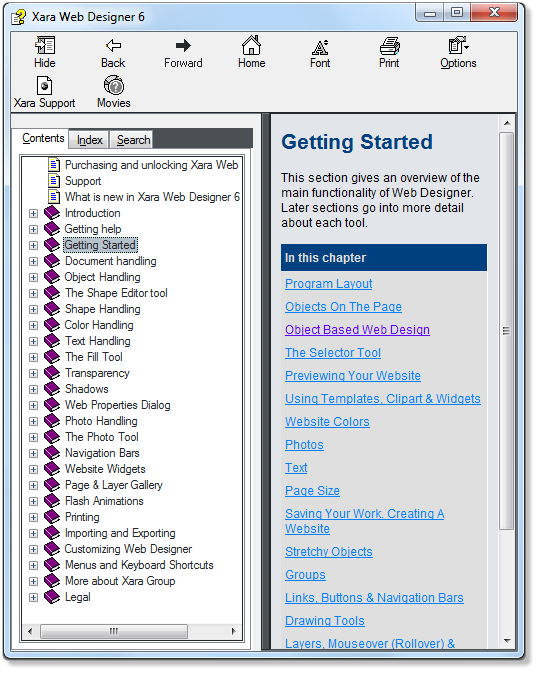 In the next Workbook, I’ll explore some of the new features in depth.
But in the mean time, just open the Help menu. Watch the movies and
browse the categories. There is a lot of power behind this elegant
program. And the best part, the power is all yours to create unique,
elegant and effective web sites; whether you design the sites from
scratch, or modify the handsome professionally designed templates.
So where does your editor (that’s me) come out on all this? I think this
is a most impressive upgrade. A lot of the complex workarounds in the
previous version have become easy-to-use features. For example, the
automatic navigation bar feature (no more popup layers). I love the
simplicity of being able to drag and drop a color or bitmap onto the
pasteboard or on the page. In short, I like what Xara has done a lot. And
I plan to upgrade to Web Designer 6 and use it as my #1 website design
program. And I think when you test drive it you will too.
That said, as a former CorelDRAW user (from 1990), I really miss the
left click for fill and right click for outline color without the tedious pop
up menus. And I will never accept the Spacebar = Push Tool instead of
selecting the last selected tool. I would prefer a two tier list of Page
Options that allow users to customize the program. XaReg (available for
free in the Shareware Page) addresses some of these complaints. But
Xara should not have to rely on users to create workarounds for these
omissions.
The gadget menu in the Designs Gallery has a lot of potential, but still
needs a lot of work. And the simplified color palette is still
disappointing. Especially compared to how other graphics programs
handle color menus.
Your comments, questions, and suggestions are always welcome.
Gary W. Priester
Your Editor
Send e-mail (Always the simplest way!)
In the next Workbook, I’ll explore some of the new features in depth.
But in the mean time, just open the Help menu. Watch the movies and
browse the categories. There is a lot of power behind this elegant
program. And the best part, the power is all yours to create unique,
elegant and effective web sites; whether you design the sites from
scratch, or modify the handsome professionally designed templates.
So where does your editor (that’s me) come out on all this? I think this
is a most impressive upgrade. A lot of the complex workarounds in the
previous version have become easy-to-use features. For example, the
automatic navigation bar feature (no more popup layers). I love the
simplicity of being able to drag and drop a color or bitmap onto the
pasteboard or on the page. In short, I like what Xara has done a lot. And
I plan to upgrade to Web Designer 6 and use it as my #1 website design
program. And I think when you test drive it you will too.
That said, as a former CorelDRAW user (from 1990), I really miss the
left click for fill and right click for outline color without the tedious pop
up menus. And I will never accept the Spacebar = Push Tool instead of
selecting the last selected tool. I would prefer a two tier list of Page
Options that allow users to customize the program. XaReg (available for
free in the Shareware Page) addresses some of these complaints. But
Xara should not have to rely on users to create workarounds for these
omissions.
The gadget menu in the Designs Gallery has a lot of potential, but still
needs a lot of work. And the simplified color palette is still
disappointing. Especially compared to how other graphics programs
handle color menus.
Your comments, questions, and suggestions are always welcome.
Gary W. Priester
Your Editor
Send e-mail (Always the simplest way!)