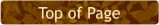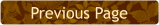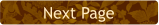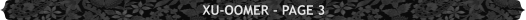 WEBSITE AND WEBSITE GRAPHICS CREATED WITH XARA DESIGNER 6 PRO
WEBSITE AND WEBSITE GRAPHICS CREATED WITH XARA DESIGNER 6 PRO
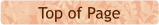

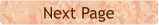


 Right click on the high resolution image and select Create Bitmap Copy.
Select True Colour and change the resolution to 96dpi. With the image
selected, click on the white square on the screen palette of colours. If
you get a pop up menu such as the one shown above, select Set
Contone Light Colour. This creates a grayscale image that will provide
a temporary image for viewers with slower connections while the hi-
resolution, colour (zooming) version downloads.
Add a line of text, LOADING IMAGE..... and centre the text over the
photo and group the text and the photo.
Right click on the high resolution image and select Create Bitmap Copy.
Select True Colour and change the resolution to 96dpi. With the image
selected, click on the white square on the screen palette of colours. If
you get a pop up menu such as the one shown above, select Set
Contone Light Colour. This creates a grayscale image that will provide
a temporary image for viewers with slower connections while the hi-
resolution, colour (zooming) version downloads.
Add a line of text, LOADING IMAGE..... and centre the text over the
photo and group the text and the photo.
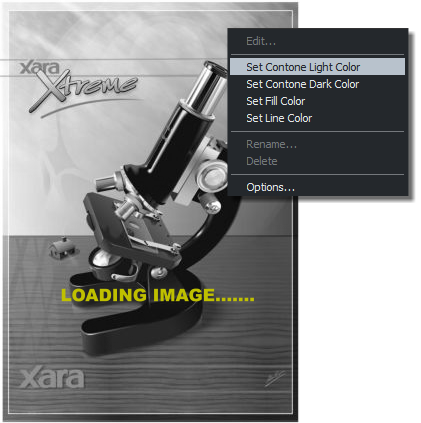
 Center the two images and send the grayscale image to the back.
H 1 2 3 4 Download Zipped Tutorial
Center the two images and send the grayscale image to the back.
H 1 2 3 4 Download Zipped Tutorial
 Preview your page. If all goes well you will get the same results as
shown on the next page.
IMPORTANT: This script assumes you will be exporting your
zoom/pan image in an HTM file and not HTML. When you publish
your page export as index.htm and not index.html.
Preview your page. If all goes well you will get the same results as
shown on the next page.
IMPORTANT: This script assumes you will be exporting your
zoom/pan image in an HTM file and not HTML. When you publish
your page export as index.htm and not index.html.