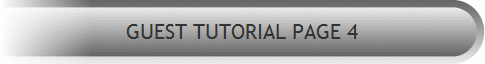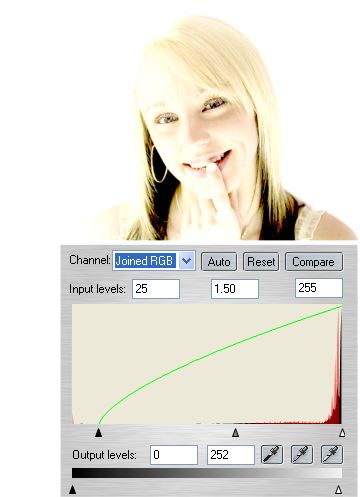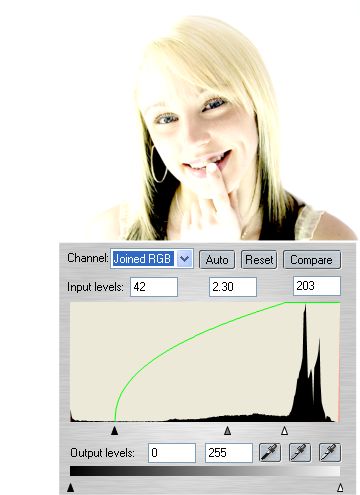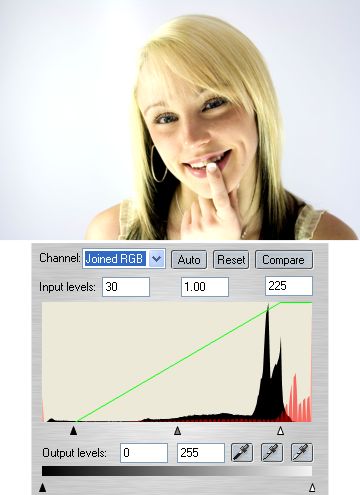|
|
|
Clone the image and start editing the Levels in XPE. As in our previous example, we can increase the black and midtone input value and decrease the white input value by dragging the sliders. When done, return to Xara and apply Stained glass transparency. Adjust the effect by adjusting the transparency value.
The difference between using a transparent bitmap copy and not using one is very subtle but will enhance the contrast in the image. This is preferable to using the Contrast slider in XPE's Enhance tool and it is just about the same as using Levels. Contrast should be used only for minor adjustments and as a last resort. When adjusting contrast with help of a bitmap copy you will have a lot more control! XPE's Contrast tool does what the feature implies, it makes the darks darker and the lights lighter, but at the ultimate expense of loss of midtone range.
|
|
|