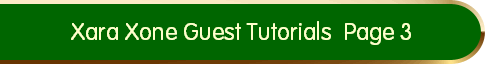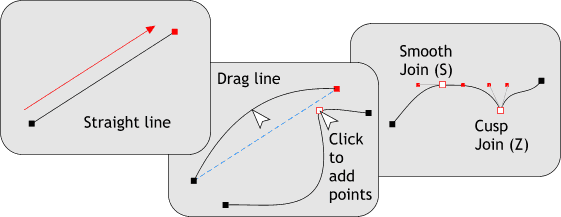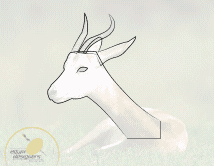|
|
|
Now, after you have created the simple shape using whichever drawing tool you are most comfortable with, editing your outline. If you are using Xara X, the Shape Editor Tool is often the best tool to use. To create a straight line just click and drag. Without switching tools, you can drag the straight line into graceful curves just like you might drag a rubber band. You can add point with the Shape Editor Tool by clicking on the outline where you want to add a point. (Right click on a point to delete it). Xara uses two basic types of line joins (where the two lines meet) Smooth Join, which is symmetrical, and a Cusp Join which treats each line differently. With a control point selected (other applications call these nodes) you can toggle back and forth from Cusp to Smooth by pressing S for smooth and Z for cusp.
This is the drawing so far. I have created a separate shape for the eye. The eye shape can be combined with the head shape, using Xara’s Combine Shapes > Subtract Shapes (Join Shapes will also work).
|
|
The Xara Xone Guest Tutorials ©2005 Gary W. Priester All rights reserved
|