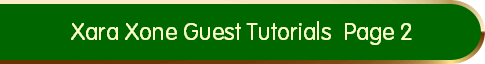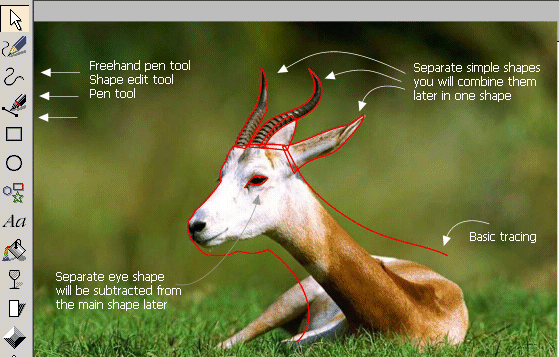|
|
|
Import the photo into Xara X. Using whatever drawing tool works best for you, create a simplified outline shape. The horns and ears are created as separate shapes. These can all be made one in the final design using Xara’s Combine Shapes > Add Shapes command. Note: If the picture you're illustrating is too complex or you have shaded areas, you still can divide it to several shapes and outlines that you combine later.
|
|
The Xara Xone Guest Tutorials ©2005 Gary W. Priester All rights reserved
|