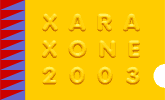

Clone the outside circle, set the diameter to 20 pixels, and clone that, setting the diameter to 15 pixels. Nudge it up 70 pixels to the top of the vertical spoke. Clone it and make it 1 pixel. Select the 15p circle, and shift-select the spoke and Subtract Shapes (Ctrl-2). Select the 1p circle and shift-select the spoke and Add Shapes (Ctrl-1).
Nudge means to use the arrow keys on your keyboard to move an item a set distance at a time. Remember, we set it to 1 Pixel.
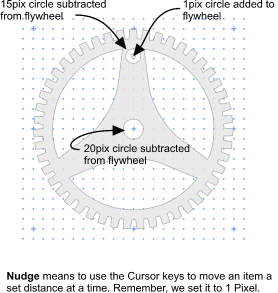
Next month I'll show you how to assemble all the elements in Xara 3D 5 and together we'll recreate the animated piston wheel animation.
Until then if you have any comments or questions, please use the form on the next page to submit them to me.
Mike Sims