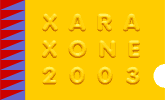

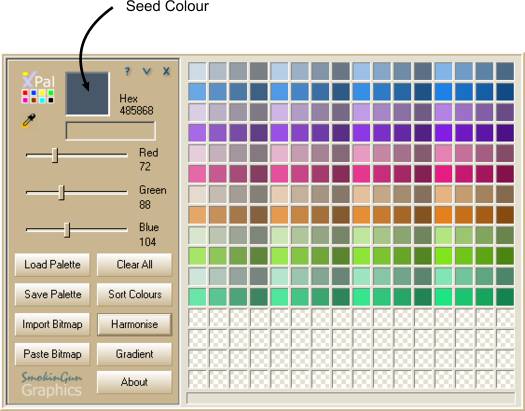
The seed color can be any of the colors in the palette created when the bitmap is imported. In this case a deep rich blue gray.
Press the Harmonise button and XPal will automatically generate a harmonizing palette of Harmonious Colors for you.

If you like, you can save this as a PAL file and import it into Xara X - but I like to work with Xara X and XPal alongside each either. I resize the Xara X window to occupy the left side of my screen and have the Xara X colour editor and XPal windows open alongside on the right hand side of the screen. Now I can select shapes in my drawing using the selection tool, and using the colour picker from the Xara X colour editor select colours from the XPal Palette window directly.