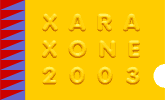|
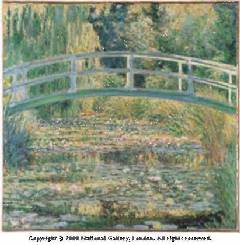
Load XPal and import (Import Bitmap) a suitable bitmap with some tones you would like to use. I have selected a small thumbnail of a well known Monet
masterpiece. When XPal has generated a palette from the imported bitmap you can select the "seed" colour you want to use. The seed color is the color upon which the other harmonious colors will be based.
Press the Ctrl key while clicking the palette sample to transfer the chosen colour to the XPal editing palette (the small window next to the XPal logo).
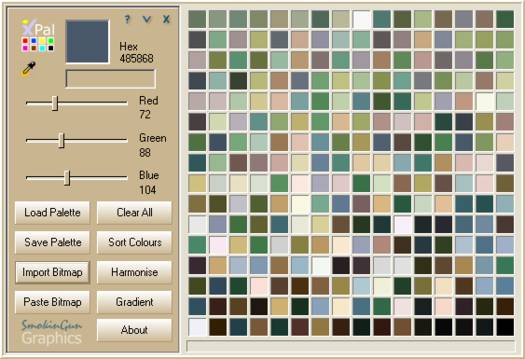
|