
Xara X Profiles Continued - Name Gallery - Clip View - Bitmap Scaling
These work in different ways depending upon the selected tool. In the Contour examples (shown below), the Position Profile settings effect the space between the contour
lines that extend outwards from the object. The Attribute Profile only effects the color of the contour lines. If the lines are all the same color, there will be no noticeable difference. I have used the Alt Rainbow
setting to make the contour lines multicolored and so it is easier to see the difference the settings make in the example bottom right. 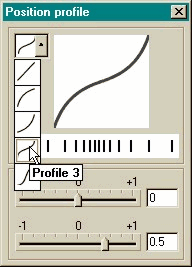
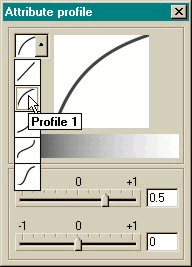 Most Tools have two Profile dialogs: a Position Profile, and an
Attribute Profile.
Most Tools have two Profile dialogs: a Position Profile, and an
Attribute Profile.
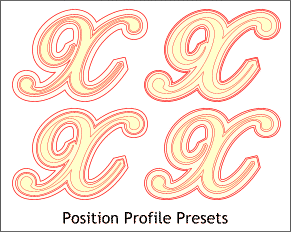
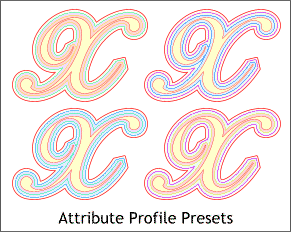
This provides a graphic example of how the preset Profile settings reposition the lines. By way of comparison, CorelDRAW can
accelerate the lines in the same manner as the second and third profiles, but not like the fourth or fifth settings.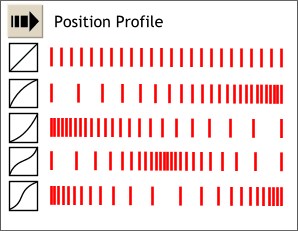 In this example, the
Position Profiles have been applied to a blend of two lines.
In this example, the
Position Profiles have been applied to a blend of two lines.
In the default example (the diagonal line)
the rainbow is consistent. In the second example the colors are bunched more towards the left. You can see how the other settings effect the distribution of colors in the same manner as the Position Profile
effects the distribution of the lines.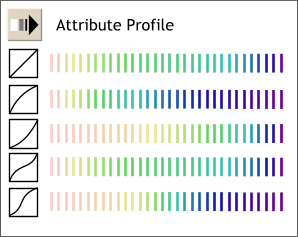 In this example, the
Attribute Profiles have been applied to a blend of two lines and I have selected Alt Rainbow for the blend to illustrate the effect of the Profiles on the colors.
In this example, the
Attribute Profiles have been applied to a blend of two lines and I have selected Alt Rainbow for the blend to illustrate the effect of the Profiles on the colors.
You can export from the Name Gallery. Slice, and Stretch objects. You can name groups of objects and a bunch more. What's pretty amazing is you can specify different properties for different
objects when preparing items for sliced export, so a 1-color Web safe background will export differently than a complex fountain fill. When you select the new Export Image in Slices command from the File menu,
Xara X starts slicing and dicing the image like a inspired chef from Benihana's Japanese Steak House and then, with your approval of course, Xara X launches your Browser and displays the results. You
might need to open Xara's HTML document to see the table and sliced elements.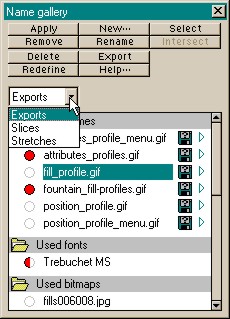 The Name Gallery
keeps tabs on every item on the page. If something is missing, select the name and Xara X selects the missing object. Select all instances of a color, or font, or bitmap fill, and globally change their properties. Awesome?
The Name Gallery
keeps tabs on every item on the page. If something is missing, select the name and Xara X selects the missing object. Select all instances of a color, or font, or bitmap fill, and globally change their properties. Awesome?
 There are two things worth noting in this image: the multicolor elliptical fill on the brass keyhole, which is unique to Xara, second is a new feature called Apply Clip View. This feature is similar to CorelDRAW's
PowerClip as it masks an object, or group of objects, inside a container, which in this case is the keyhole shape. Unlike DRAW in which you need to select from a menu option to edit the contents, in Xara X you merely click
the keyhole icon and then reposition the contents. Going one step better, you have the option of moving the contents inside the container or the moving the container over the contents. All in all, a very eye-opening new feature.
There are two things worth noting in this image: the multicolor elliptical fill on the brass keyhole, which is unique to Xara, second is a new feature called Apply Clip View. This feature is similar to CorelDRAW's
PowerClip as it masks an object, or group of objects, inside a container, which in this case is the keyhole shape. Unlike DRAW in which you need to select from a menu option to edit the contents, in Xara X you merely click
the keyhole icon and then reposition the contents. Going one step better, you have the option of moving the contents inside the container or the moving the container over the contents. All in all, a very eye-opening new feature.
What do you think? Have I convinced you? When you purchase Xara X from i/us, you also gain access the Insider Area, where
every month I crank out the WebXealot, the Web-based, fully illustrated Xara tips and tricks and how to newsletter, the perfect compliment to the Trompe L'Oeil Room
tutorials. Not only do you get to read what I try to pass off as humor, you get the chance to win cool software, such as the Dreamweaver/Fireworks Suite from Macromedia or Auto f/x's AutoEye.
What are you waiting for. Go to the next page and place your order for Xara X today and you will be the first kid on your block, or on your network, to own the classiest,
most versatile drawing software in the entire universe! Even in the parallel universe. There are dozens and dozens of additional features and enhancements to talk about but I have noticed about half of you have dozed off and the other half have already gone to the Order Xara X
page. But here is one more feature that I stumbled upon while looking for something else in the Help menu. The two images on the left are resized bitmap versions of the image in the last paragraph. I'm not kidding. Look at
the amount of detail. It's unbelievable. And Xara does this on the fly when you using the bounding box handles to resize the image. If I had have discovered this feature earlier, I could have reduced the size of my screen captures
without having had to sacrifice detail, which until now, has always been the case.
There are dozens and dozens of additional features and enhancements to talk about but I have noticed about half of you have dozed off and the other half have already gone to the Order Xara X
page. But here is one more feature that I stumbled upon while looking for something else in the Help menu. The two images on the left are resized bitmap versions of the image in the last paragraph. I'm not kidding. Look at
the amount of detail. It's unbelievable. And Xara does this on the fly when you using the bounding box handles to resize the image. If I had have discovered this feature earlier, I could have reduced the size of my screen captures
without having had to sacrifice detail, which until now, has always been the case.