|
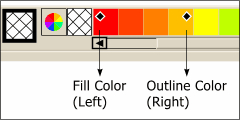 Before we begin, here's a useful tip. The fill and
outline colors are indicated on the screen palette with a small diamond shape. When the diamond is on the left, the color is the fill color, when the diamond is on the right, the color is the outline
color. This only works with colors that are on the screen palette and not mixed colors. Remember Left, as in Left mouse button, for fill and Right, as in right mouse button, for outline. Before we begin, here's a useful tip. The fill and
outline colors are indicated on the screen palette with a small diamond shape. When the diamond is on the left, the color is the fill color, when the diamond is on the right, the color is the outline
color. This only works with colors that are on the screen palette and not mixed colors. Remember Left, as in Left mouse button, for fill and Right, as in right mouse button, for outline.
|






