

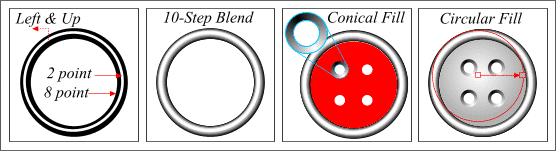
Select both circles and apply a 10-Step Blend. Create a solid circle (red) create four equal spaced smaller circles and Join (Arrange--Join) them with the red circle. Create two more circles, the smaller circle the same size as the openings in the red circle. Join them, (creating an O) and apply a black fill then a Conical Fill.
Select the red circle and apply a 40% gray fill, then change the fill to Circular and offset the center. Make three duplicates of the conical filled O's and position them as shown,
Page: 1 | 2 | 3 | 4 | 5 | 6 | 7 | 8 | 9 | 10 | 11 | 12 | 13 | 14 |