CorelNet The May 97 Salon Page 2

Step-By-Step
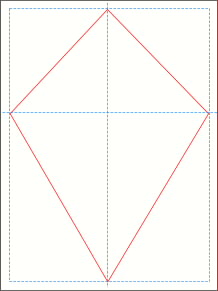
 This tutorial was prepared in Xara 1.5. Similar effects can be created in Draw 7 and Xara 1.0. Draw a rectangle. Drag a pair of guidelines through vertical center and about 1/3rd down. Use the Line Tool to create the kite shape by clicking a line anchor point where the guide lines intersect the rectangle.
This tutorial was prepared in Xara 1.5. Similar effects can be created in Draw 7 and Xara 1.0. Draw a rectangle. Drag a pair of guidelines through vertical center and about 1/3rd down. Use the Line Tool to create the kite shape by clicking a line anchor point where the guide lines intersect the rectangle.
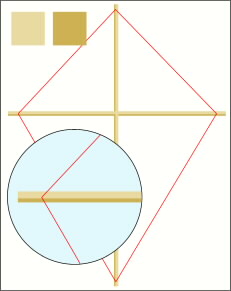
 Draw a very thin rectangle for the wood supports. Fill it with a pale tan, light wood color. Rotate a duplicate for the other support. Resize the rectangles until they resemble the illustration. Group both supports, make a duplicate, fill the duplicate with a darker wood color, send to back, (Ctrl B) and offset slightly down.
Draw a very thin rectangle for the wood supports. Fill it with a pale tan, light wood color. Rotate a duplicate for the other support. Resize the rectangles until they resemble the illustration. Group both supports, make a duplicate, fill the duplicate with a darker wood color, send to back, (Ctrl B) and offset slightly down.
 PAGE BACK
PAGE BACK
 HOME
HOME
 NEXT PAGE
NEXT PAGE
 TALK ROOM
TALK ROOM
 EXIT TO CORELNET
EXIT TO CORELNET


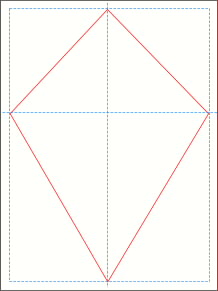
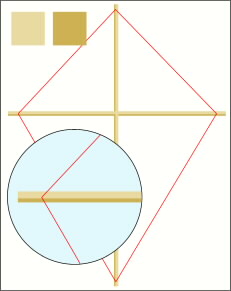
![]() Draw a very thin rectangle for the wood supports. Fill it with a pale tan, light wood color. Rotate a duplicate for the other support. Resize the rectangles until they resemble the illustration. Group both supports, make a duplicate, fill the duplicate with a darker wood color, send to back, (Ctrl B) and offset slightly down.
Draw a very thin rectangle for the wood supports. Fill it with a pale tan, light wood color. Rotate a duplicate for the other support. Resize the rectangles until they resemble the illustration. Group both supports, make a duplicate, fill the duplicate with a darker wood color, send to back, (Ctrl B) and offset slightly down.