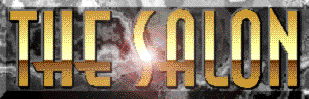
-
Step-By-Step
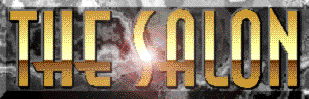
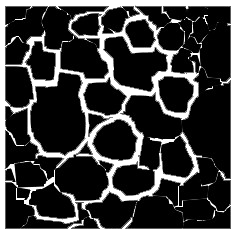 Draw a square approx. 3". If you have Corel 6 fill the square and use the Eraser tool to create a web of pieces. If you have a previous version you will have to create these pieces separately as objects. An alternative is to do the erase function in Paint or Photoshop and use CorelTRACE to create the shapes.
Draw a square approx. 3". If you have Corel 6 fill the square and use the Eraser tool to create a web of pieces. If you have a previous version you will have to create these pieces separately as objects. An alternative is to do the erase function in Paint or Photoshop and use CorelTRACE to create the shapes.
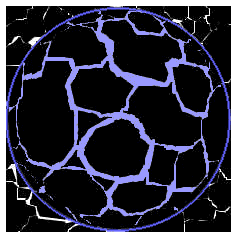 In Draw 6 create a circle and apply a Fisheye Lens about 80%. In pre-6 versions select all of the pieces and Combine (Ctrl L) and apply a circular pre-set Envelope from the Envelope roll-up menu. If you use an Envelope, make the outer sections smaller and thinner to achieve the proper distortion.
In Draw 6 create a circle and apply a Fisheye Lens about 80%. In pre-6 versions select all of the pieces and Combine (Ctrl L) and apply a circular pre-set Envelope from the Envelope roll-up menu. If you use an Envelope, make the outer sections smaller and thinner to achieve the proper distortion.
 PAGE BACK
PAGE BACK
 NEXT PAGE
NEXT PAGE  TALK ROOM
TALK ROOM
 EXIT TO CORELNET
EXIT TO CORELNET