
Step-By-Step

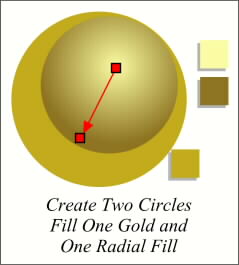
We’ll begin by creating a golden pot. Unlike CorelDraw, Xara cannot create more than a two color fountain fill. However, here’s an easy work-around. Create two circles as shown here. Fill the smaller circle with a Radial Fountain Fill using pale yellow and dark ochre. Offset the center of the fill as shown. Fill the larger circle with a gold ochre.

![]() Select both circles and apply a 25-step Blend. Click on the big circle first and drag into the smaller circle. This creates a core shadow and a lighter edge reflection. Cool huh?
Select both circles and apply a 25-step Blend. Click on the big circle first and drag into the smaller circle. This creates a core shadow and a lighter edge reflection. Cool huh?