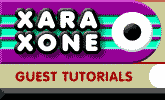
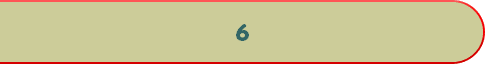
The basic META Tags.
Create unique META tags for all your pages on the Web site. Not all users will find your Web site through the main page. "Bait" all your pages and you are increasing the possibility that you will "hook" someone.
Using variations of words and phrases on different pages increases your chances that people will find you.
>>> Your Web site has hopefully more than one page; so don't try to squeeze everything on to the main page. As that page will have the highest PageRank you should try to get your most important Keywords in there.
>>> Google does not like Splash and Doorway pages. It likes to get to the main content right away. So do most users. It is also quite silly to waste your best ranking page on a vanity graphic or greeting.
(1) The Title (A maximum of about 70 characters in length)
<title>The title of your Web site</title>
The Title is without doubt the most important tag for Google. Try to make it clever so that it pops out in the search results, but at the same time you must have your most important Keywords in there.
Creating too long of a Description will/could dilute the importance of the words that are there. Keep it reasonably short, and to the point.
Words that are in the beginning of the Title carry more weight with Google than the ones elsewhere. As with the normal content you should avoid repeating Keywords in the Title. Google will treat it as Spam and penalize you for it. The singular and plural of your most important keyword is probably the way to go.
>>> When in doubt — do a couple of searches on Google and look at the structure of the top-ranked pages.
(2) The Description (A maximum of about 150 characters)
<META name="description" content=" The description goes here">
The Description META tag carries very little or no weight at all in the Google algorithm. But as it is there for us to use, we should. You will of course also put your most important Keywords in here. The day Google adjusts its algorithm, they will come in to play.
As with the Title, the words in the beginning of this tag probably carries or will carry more weight with Google than the ones elsewhere.
(3) The Keywords (A maximum of about 250 characters in length)
<META name="keywords" content="keyword1, keyword2, keyword3,
etc.">
Many search engines totally ignore this tag as people have been stuffing, and repeating Keywords in it and it is abused to death.
Get you most important Keywords in the beginning of the tag! The more Keywords you add, the more diluted the weight of them will be.
Google is not case-sensitive so there is no need to repeat words every which way, for example, "Xara X", "xara x", "XARA X" It is just a waste of time, and will more likely get you penalized for Spamming. One mention of Xara X is quite sufficient.
Common words are ignored by Google such as "in", "and", "how", "were", "is", "for" etc. so there is no use in listing these by themselves. Making them part of a phrase could perhaps do something for relevance: "Dogs for sale" But people have to use a special search query to use phrases, and people are lazy…
>>> Important! Your Title and Keywords META tags mean absolutely nothing, and you might even get you penalized, if you do not have these words in the HTML text content of the page!
Example of coordinated META tags (exaggerated…):
Domain name: dogs-for-sale.com
<title>Cute and friendly dogs for sale, by cheap but devoted dog breeder</title>
<META name="description" content="My cute and devoted wife and I, are offering our friendly dogs for sale. Get your dog dirt cheap from us!">
<META name="keywords" content="dogs, sale, dog, for sale, cute, friendly, devoted, cheap, breeder">
The combination of all the words in the META tags could result in some interesting search matches. Apart from the most obvious ones, the following could perhaps be useful: "Devoted dog for sale", "Friendly dog breeder" etc.
Which Keywords should you use?
When it doubt check Google!
If you are not sure which Keywords to use, you can always try to type them into Google and see what type of Web sites come up. If you think that you can compete with them, give it a try!
If you are listed on page 12 for a generic search term like "Dogs" you can always target a little broader term such as "Small dogs", "Nice dogs" etc. You might get more hits from a broader term by being listed on the first result page on Google than buried deep with a generic term.
You can get a great idea about which term is the most common one in use by searching for it. The search summary will tell you how many instances are found of that word. As you have seen here I write "Web site" and not Website (Google found 6,670,000 instances of "Web site" and 51,200,000 of "Website" It is quite obvious that Website is more competitive than the gramatically correct Web site).
Other interesting numbers: "God" beat "Satan" 36,800,000 to 2,070,00. But interestingly enough, "Hell" narrowly beat "Heaven" by a score of 8,970,000 to 8,020,000.
It can also be used for more closely related term such as "Drawing" (7,370,000) and "Illustration" (2,920,000) — Drawings (3,360,000). This exercise is perhaps more useful for those broader terms that I mentioned, but it does give you a general idea about the frequency of words out there.
If you made it this far… Good job!
Last words…
The way search engines work change all the time, but most of the facts mentioned here will hold true for quite a while. I hope you find this useful, or at least a good place to start.
If you have any questions, comments, or kudos, please use the form on the next page to send them my way.
Bon chance!
—Risto