


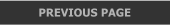







 Tips and Tricks for Selecting a Website Host
©2011 Chris K. Houg
You just created a killer website or maybe you have a client you just
created a website for. What you need now is hosting. A quick search on
Google produces 120 million results. You have an endless choice of
hosting companies, so how do you know which one to select?
First, ask people you know who they use for hosting. I can't think of a
better way to narrow down the choices for any product or service.
Websites are people's businesses in a lot of cases. A personal
recommendation is much better than trying blindly to select a host.
Typically, a hosting company will provide:
•
Drive space
•
Bandwidth
•
A control panel
•
FTP access
•
Email accounts/Fowarders
•
Databases
•
PHP and CGI
•
Crons
•
Multiple domains
•
Subdomains
•
Easy Script installation of common open source scripts
•
Backups
Read the fine print. No matter all the hype they have on their sales
page, unlimited this, unlimited that, the fine print may say otherwise
or have some other limitation that would prevent you from ever using a
significant amount of bandwidth or drive space. Typically, the claim will
be you are using too many server resources and suspend your account
often without any notification. The server resources would be CPU
cycles and to a lesser degree, physical memory. Static pages not using
any server side scripting use very little resources.
An HTML page with associated images, videos, audo, are just files that
are transferred to the visitor's browser and the browser does all the
work in the formatting and displaying of the content. There isn't much
in the way of server resources being used. A busy forum or blog, for
example, does a lot of processing and typically uses a MySQL database,
which can use a lot of server resources.
Another claim may be that video or audio files are against their policy.
These files are typically quite large and use not only a lot of drive
space, but, a lot of bandwidth. It is common for the drive space to only
be used for files related to running your website and NOT for file
storage or backups.
Are backups done daily and do you have access to them? First of all, I
can't stress enough on keeping your own backups. With a website that
uses static pages, this typically isn't much of a problem. You normally
make the changes, publish or upload your site and the data doesn't
change. And you have a copy of the site on your computer.
Most hosts put a limitation on the number of emails going out by the
hour or by the day. Sending an email to a large list puts a strain on a
server. Limiting the number of emails going out can prevent damage
control on a compromised site that is sending out Spam. 500 emails per
hour is a common limit but this number will vary with the host. Such a
setting would not present any problems with a typical site but may
present a problem for a site sending a newsletter to a list of members.
A site using a database, such as a forum, blog, membership site, or an
e-commerce site, has dynamic data changing daily. Backing them up
yourself daily can be a chore. It's not uncommon for daily backups to be
done by the host on a secondary drive attached to the server used
solely for the purpose of backups. Depending on how critical the site is,
you may want to invest in an off server or even off site backup. Your
host may offer such a service and may well be worth the insurance.
Having access to it is important also. I field a lot of requests where the
client requested a certain file on their site as they accidentally deleted
a file or changed a file and don't have a backup of the original.
Typically I'll restore or send the file to them from a backup, but, at a
minimum, the host should be able to give you the backup so you can
extract the file yourself.
TIP: Upload your Xara .xar or .web file to your hosting account. There
is typically space that isn't accessible to visitors, called the home
directory. Create a new directory and upload the Xara file to it. If for
some reason you later can't find the file or lost the file, you simply
need to download it to work on the web site again.
The three most common website hosting options are:
1.
Shared Hosting
2.
Virtual Dedicated Server
3.
Dedicated Server
Shared Hosting. Shared hosting is sharing a server with other hosting
accounts. The server is maintained by the hosting company. One hosting
account could affect the performance of other hosting accounts on the
same server. You may have experienced this yourself with some site you
are visiting having a slow response time and sluggish on one visit, and
then be normal the next time you visit.
Virtual Dedicated Hosting. Virtual Dedicated Hosting, often called
simply VPS, is a step between shared hosting and your own dedicated
server. A VPS is a self-contained "Virtual Server". It operates like a full
dedicated server, with limited drive space, bandwidth, and CPU but
anything else on the same server will not affect the performance of the
hosting sites on your VPS. You may have as many hosting accounts on
your VPS as your resources allow.
You normally have a choice of operating system and control panel to be
installed on the VPS. A server may contain other hosting accounts
and/or other virtual servers and also requires management for
configuration, updates, and performance tweaks. A host will commonly
offer management at an extra monthly cost.
Dedicated Server. Your very own server. The only sites on it are the
sites you put there. You determine the number of processors and the
type/speed of the processors, the amount of ram, size and quantity of
the drives, and the amount of bandwidth the server has (typically 2,000
to 3,000 gigabytes come standard). You also determine the operating
system, control panel, and other software to be installed on the server.
The server will require configuration.
Most website hosting companies say they offer the best technical
support in the business. But do they? Technical support is one of the
most important considerations for any website hosting companies. If
they list an 800 phone number, call it, and ask a question such as do I
need to publish my files to a specific directory. If you receive a prompt
easy to understand response, then this is a good sign. If the person talks
to you as though you are an idiot, then shop elsewhere. If you can,
submit a support request from the website and see how quickly you get
a response. Good support is important. Timely support is essential.
Tips and Tricks for Selecting a Website Host
©2011 Chris K. Houg
You just created a killer website or maybe you have a client you just
created a website for. What you need now is hosting. A quick search on
Google produces 120 million results. You have an endless choice of
hosting companies, so how do you know which one to select?
First, ask people you know who they use for hosting. I can't think of a
better way to narrow down the choices for any product or service.
Websites are people's businesses in a lot of cases. A personal
recommendation is much better than trying blindly to select a host.
Typically, a hosting company will provide:
•
Drive space
•
Bandwidth
•
A control panel
•
FTP access
•
Email accounts/Fowarders
•
Databases
•
PHP and CGI
•
Crons
•
Multiple domains
•
Subdomains
•
Easy Script installation of common open source scripts
•
Backups
Read the fine print. No matter all the hype they have on their sales
page, unlimited this, unlimited that, the fine print may say otherwise
or have some other limitation that would prevent you from ever using a
significant amount of bandwidth or drive space. Typically, the claim will
be you are using too many server resources and suspend your account
often without any notification. The server resources would be CPU
cycles and to a lesser degree, physical memory. Static pages not using
any server side scripting use very little resources.
An HTML page with associated images, videos, audo, are just files that
are transferred to the visitor's browser and the browser does all the
work in the formatting and displaying of the content. There isn't much
in the way of server resources being used. A busy forum or blog, for
example, does a lot of processing and typically uses a MySQL database,
which can use a lot of server resources.
Another claim may be that video or audio files are against their policy.
These files are typically quite large and use not only a lot of drive
space, but, a lot of bandwidth. It is common for the drive space to only
be used for files related to running your website and NOT for file
storage or backups.
Are backups done daily and do you have access to them? First of all, I
can't stress enough on keeping your own backups. With a website that
uses static pages, this typically isn't much of a problem. You normally
make the changes, publish or upload your site and the data doesn't
change. And you have a copy of the site on your computer.
Most hosts put a limitation on the number of emails going out by the
hour or by the day. Sending an email to a large list puts a strain on a
server. Limiting the number of emails going out can prevent damage
control on a compromised site that is sending out Spam. 500 emails per
hour is a common limit but this number will vary with the host. Such a
setting would not present any problems with a typical site but may
present a problem for a site sending a newsletter to a list of members.
A site using a database, such as a forum, blog, membership site, or an
e-commerce site, has dynamic data changing daily. Backing them up
yourself daily can be a chore. It's not uncommon for daily backups to be
done by the host on a secondary drive attached to the server used
solely for the purpose of backups. Depending on how critical the site is,
you may want to invest in an off server or even off site backup. Your
host may offer such a service and may well be worth the insurance.
Having access to it is important also. I field a lot of requests where the
client requested a certain file on their site as they accidentally deleted
a file or changed a file and don't have a backup of the original.
Typically I'll restore or send the file to them from a backup, but, at a
minimum, the host should be able to give you the backup so you can
extract the file yourself.
TIP: Upload your Xara .xar or .web file to your hosting account. There
is typically space that isn't accessible to visitors, called the home
directory. Create a new directory and upload the Xara file to it. If for
some reason you later can't find the file or lost the file, you simply
need to download it to work on the web site again.
The three most common website hosting options are:
1.
Shared Hosting
2.
Virtual Dedicated Server
3.
Dedicated Server
Shared Hosting. Shared hosting is sharing a server with other hosting
accounts. The server is maintained by the hosting company. One hosting
account could affect the performance of other hosting accounts on the
same server. You may have experienced this yourself with some site you
are visiting having a slow response time and sluggish on one visit, and
then be normal the next time you visit.
Virtual Dedicated Hosting. Virtual Dedicated Hosting, often called
simply VPS, is a step between shared hosting and your own dedicated
server. A VPS is a self-contained "Virtual Server". It operates like a full
dedicated server, with limited drive space, bandwidth, and CPU but
anything else on the same server will not affect the performance of the
hosting sites on your VPS. You may have as many hosting accounts on
your VPS as your resources allow.
You normally have a choice of operating system and control panel to be
installed on the VPS. A server may contain other hosting accounts
and/or other virtual servers and also requires management for
configuration, updates, and performance tweaks. A host will commonly
offer management at an extra monthly cost.
Dedicated Server. Your very own server. The only sites on it are the
sites you put there. You determine the number of processors and the
type/speed of the processors, the amount of ram, size and quantity of
the drives, and the amount of bandwidth the server has (typically 2,000
to 3,000 gigabytes come standard). You also determine the operating
system, control panel, and other software to be installed on the server.
The server will require configuration.
Most website hosting companies say they offer the best technical
support in the business. But do they? Technical support is one of the
most important considerations for any website hosting companies. If
they list an 800 phone number, call it, and ask a question such as do I
need to publish my files to a specific directory. If you receive a prompt
easy to understand response, then this is a good sign. If the person talks
to you as though you are an idiot, then shop elsewhere. If you can,
submit a support request from the website and see how quickly you get
a response. Good support is important. Timely support is essential.




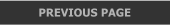







 Tips and Tricks for Selecting a Website Host
©2011 Chris K. Houg
You just created a killer website or maybe you have a client you just
created a website for. What you need now is hosting. A quick search on
Google produces 120 million results. You have an endless choice of
hosting companies, so how do you know which one to select?
First, ask people you know who they use for hosting. I can't think of a
better way to narrow down the choices for any product or service.
Websites are people's businesses in a lot of cases. A personal
recommendation is much better than trying blindly to select a host.
Typically, a hosting company will provide:
•
Drive space
•
Bandwidth
•
A control panel
•
FTP access
•
Email accounts/Fowarders
•
Databases
•
PHP and CGI
•
Crons
•
Multiple domains
•
Subdomains
•
Easy Script installation of common open source scripts
•
Backups
Read the fine print. No matter all the hype they have on their sales
page, unlimited this, unlimited that, the fine print may say otherwise
or have some other limitation that would prevent you from ever using a
significant amount of bandwidth or drive space. Typically, the claim will
be you are using too many server resources and suspend your account
often without any notification. The server resources would be CPU
cycles and to a lesser degree, physical memory. Static pages not using
any server side scripting use very little resources.
An HTML page with associated images, videos, audo, are just files that
are transferred to the visitor's browser and the browser does all the
work in the formatting and displaying of the content. There isn't much
in the way of server resources being used. A busy forum or blog, for
example, does a lot of processing and typically uses a MySQL database,
which can use a lot of server resources.
Another claim may be that video or audio files are against their policy.
These files are typically quite large and use not only a lot of drive
space, but, a lot of bandwidth. It is common for the drive space to only
be used for files related to running your website and NOT for file
storage or backups.
Are backups done daily and do you have access to them? First of all, I
can't stress enough on keeping your own backups. With a website that
uses static pages, this typically isn't much of a problem. You normally
make the changes, publish or upload your site and the data doesn't
change. And you have a copy of the site on your computer.
Most hosts put a limitation on the number of emails going out by the
hour or by the day. Sending an email to a large list puts a strain on a
server. Limiting the number of emails going out can prevent damage
control on a compromised site that is sending out Spam. 500 emails per
hour is a common limit but this number will vary with the host. Such a
setting would not present any problems with a typical site but may
present a problem for a site sending a newsletter to a list of members.
A site using a database, such as a forum, blog, membership site, or an
e-commerce site, has dynamic data changing daily. Backing them up
yourself daily can be a chore. It's not uncommon for daily backups to be
done by the host on a secondary drive attached to the server used
solely for the purpose of backups. Depending on how critical the site is,
you may want to invest in an off server or even off site backup. Your
host may offer such a service and may well be worth the insurance.
Having access to it is important also. I field a lot of requests where the
client requested a certain file on their site as they accidentally deleted
a file or changed a file and don't have a backup of the original.
Typically I'll restore or send the file to them from a backup, but, at a
minimum, the host should be able to give you the backup so you can
extract the file yourself.
TIP: Upload your Xara .xar or .web file to your hosting account. There
is typically space that isn't accessible to visitors, called the home
directory. Create a new directory and upload the Xara file to it. If for
some reason you later can't find the file or lost the file, you simply
need to download it to work on the web site again.
The three most common website hosting options are:
1.
Shared Hosting
2.
Virtual Dedicated Server
3.
Dedicated Server
Shared Hosting. Shared hosting is sharing a server with other hosting
accounts. The server is maintained by the hosting company. One hosting
account could affect the performance of other hosting accounts on the
same server. You may have experienced this yourself with some site you
are visiting having a slow response time and sluggish on one visit, and
then be normal the next time you visit.
Virtual Dedicated Hosting. Virtual Dedicated Hosting, often called
simply VPS, is a step between shared hosting and your own dedicated
server. A VPS is a self-contained "Virtual Server". It operates like a full
dedicated server, with limited drive space, bandwidth, and CPU but
anything else on the same server will not affect the performance of the
hosting sites on your VPS. You may have as many hosting accounts on
your VPS as your resources allow.
You normally have a choice of operating system and control panel to be
installed on the VPS. A server may contain other hosting accounts
and/or other virtual servers and also requires management for
configuration, updates, and performance tweaks. A host will commonly
offer management at an extra monthly cost.
Dedicated Server. Your very own server. The only sites on it are the
sites you put there. You determine the number of processors and the
type/speed of the processors, the amount of ram, size and quantity of
the drives, and the amount of bandwidth the server has (typically 2,000
to 3,000 gigabytes come standard). You also determine the operating
system, control panel, and other software to be installed on the server.
The server will require configuration.
Most website hosting companies say they offer the best technical
support in the business. But do they? Technical support is one of the
most important considerations for any website hosting companies. If
they list an 800 phone number, call it, and ask a question such as do I
need to publish my files to a specific directory. If you receive a prompt
easy to understand response, then this is a good sign. If the person talks
to you as though you are an idiot, then shop elsewhere. If you can,
submit a support request from the website and see how quickly you get
a response. Good support is important. Timely support is essential.
Tips and Tricks for Selecting a Website Host
©2011 Chris K. Houg
You just created a killer website or maybe you have a client you just
created a website for. What you need now is hosting. A quick search on
Google produces 120 million results. You have an endless choice of
hosting companies, so how do you know which one to select?
First, ask people you know who they use for hosting. I can't think of a
better way to narrow down the choices for any product or service.
Websites are people's businesses in a lot of cases. A personal
recommendation is much better than trying blindly to select a host.
Typically, a hosting company will provide:
•
Drive space
•
Bandwidth
•
A control panel
•
FTP access
•
Email accounts/Fowarders
•
Databases
•
PHP and CGI
•
Crons
•
Multiple domains
•
Subdomains
•
Easy Script installation of common open source scripts
•
Backups
Read the fine print. No matter all the hype they have on their sales
page, unlimited this, unlimited that, the fine print may say otherwise
or have some other limitation that would prevent you from ever using a
significant amount of bandwidth or drive space. Typically, the claim will
be you are using too many server resources and suspend your account
often without any notification. The server resources would be CPU
cycles and to a lesser degree, physical memory. Static pages not using
any server side scripting use very little resources.
An HTML page with associated images, videos, audo, are just files that
are transferred to the visitor's browser and the browser does all the
work in the formatting and displaying of the content. There isn't much
in the way of server resources being used. A busy forum or blog, for
example, does a lot of processing and typically uses a MySQL database,
which can use a lot of server resources.
Another claim may be that video or audio files are against their policy.
These files are typically quite large and use not only a lot of drive
space, but, a lot of bandwidth. It is common for the drive space to only
be used for files related to running your website and NOT for file
storage or backups.
Are backups done daily and do you have access to them? First of all, I
can't stress enough on keeping your own backups. With a website that
uses static pages, this typically isn't much of a problem. You normally
make the changes, publish or upload your site and the data doesn't
change. And you have a copy of the site on your computer.
Most hosts put a limitation on the number of emails going out by the
hour or by the day. Sending an email to a large list puts a strain on a
server. Limiting the number of emails going out can prevent damage
control on a compromised site that is sending out Spam. 500 emails per
hour is a common limit but this number will vary with the host. Such a
setting would not present any problems with a typical site but may
present a problem for a site sending a newsletter to a list of members.
A site using a database, such as a forum, blog, membership site, or an
e-commerce site, has dynamic data changing daily. Backing them up
yourself daily can be a chore. It's not uncommon for daily backups to be
done by the host on a secondary drive attached to the server used
solely for the purpose of backups. Depending on how critical the site is,
you may want to invest in an off server or even off site backup. Your
host may offer such a service and may well be worth the insurance.
Having access to it is important also. I field a lot of requests where the
client requested a certain file on their site as they accidentally deleted
a file or changed a file and don't have a backup of the original.
Typically I'll restore or send the file to them from a backup, but, at a
minimum, the host should be able to give you the backup so you can
extract the file yourself.
TIP: Upload your Xara .xar or .web file to your hosting account. There
is typically space that isn't accessible to visitors, called the home
directory. Create a new directory and upload the Xara file to it. If for
some reason you later can't find the file or lost the file, you simply
need to download it to work on the web site again.
The three most common website hosting options are:
1.
Shared Hosting
2.
Virtual Dedicated Server
3.
Dedicated Server
Shared Hosting. Shared hosting is sharing a server with other hosting
accounts. The server is maintained by the hosting company. One hosting
account could affect the performance of other hosting accounts on the
same server. You may have experienced this yourself with some site you
are visiting having a slow response time and sluggish on one visit, and
then be normal the next time you visit.
Virtual Dedicated Hosting. Virtual Dedicated Hosting, often called
simply VPS, is a step between shared hosting and your own dedicated
server. A VPS is a self-contained "Virtual Server". It operates like a full
dedicated server, with limited drive space, bandwidth, and CPU but
anything else on the same server will not affect the performance of the
hosting sites on your VPS. You may have as many hosting accounts on
your VPS as your resources allow.
You normally have a choice of operating system and control panel to be
installed on the VPS. A server may contain other hosting accounts
and/or other virtual servers and also requires management for
configuration, updates, and performance tweaks. A host will commonly
offer management at an extra monthly cost.
Dedicated Server. Your very own server. The only sites on it are the
sites you put there. You determine the number of processors and the
type/speed of the processors, the amount of ram, size and quantity of
the drives, and the amount of bandwidth the server has (typically 2,000
to 3,000 gigabytes come standard). You also determine the operating
system, control panel, and other software to be installed on the server.
The server will require configuration.
Most website hosting companies say they offer the best technical
support in the business. But do they? Technical support is one of the
most important considerations for any website hosting companies. If
they list an 800 phone number, call it, and ask a question such as do I
need to publish my files to a specific directory. If you receive a prompt
easy to understand response, then this is a good sign. If the person talks
to you as though you are an idiot, then shop elsewhere. If you can,
submit a support request from the website and see how quickly you get
a response. Good support is important. Timely support is essential.








