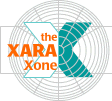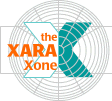Now with all the shapes selected hit the Bevel Tool
and set the Width to 4.Once the bevels have been rendered, (it's an Outer bevel by default), change it to an Inner Bevel.
Then alter the Bevel Type from Flat to Rounded.
Finally alter the Light Elevation slider setting to 30 degrees.
Ross Macintosh has gone one step further in some of his traced bevels by also applying shadows to the objects, but my
computer tends to crash if it gets this involved, so I've left well enough alone.
I then created a transparent bitmap of this bevel, then deleted the original bevels. This just speeds up my screen redraw,
rather than having the computer redraw the bevels each time I do an operation. It also allows you to apply transparencies quickly, which would be difficult with the original bevels.