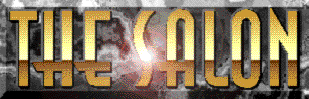
-
Step-By-Step
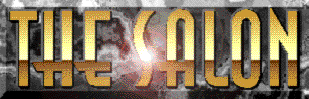
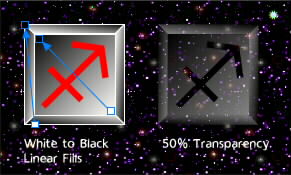
![]() This button uses Xara’s powerful transparency abilities. To begin, draw a square and four rectangles for edges (Snap To Grid makes this a snap). Convert the outside rectangles to Editable Shapes. Use the Shape tool to mitre the corners. Fill the center square with a Linear from white to black as shown with the blue arrow. Repeat this fill on all four beveled edges. Add a graphic of your choice. Select the center square and all four sides and apply a Flat Transparency, 50%.(From the Transparency section of the Control Bar.)
This button uses Xara’s powerful transparency abilities. To begin, draw a square and four rectangles for edges (Snap To Grid makes this a snap). Convert the outside rectangles to Editable Shapes. Use the Shape tool to mitre the corners. Fill the center square with a Linear from white to black as shown with the blue arrow. Repeat this fill on all four beveled edges. Add a graphic of your choice. Select the center square and all four sides and apply a Flat Transparency, 50%.(From the Transparency section of the Control Bar.)
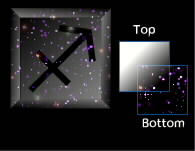
![]() If you plan to use your button on a web site use this trick. Fill a square the same size as the button with the same background image. Add a solid background to a slightly larger square behind the button which you can later make transparent. When the button appears over your background pattern it will look transparent.
If you plan to use your button on a web site use this trick. Fill a square the same size as the button with the same background image. Add a solid background to a slightly larger square behind the button which you can later make transparent. When the button appears over your background pattern it will look transparent.
 TALK ROOM
TALK ROOM
 EXIT TO CORELNET
EXIT TO CORELNET