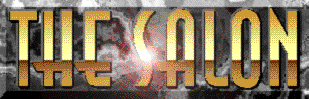
-
Step-By-Step
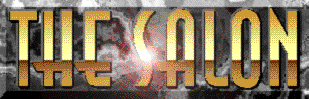
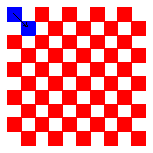 Begin by turning on Snap To Grid. (Layout-Snap To Grid) Draw a square 1/4" x 1/4". Duplicate the square (Ctrl D) and drag the duplicate down and right until it snaps to the bottom right corner of the first square, *shown in blue for emphasis only*.
Begin by turning on Snap To Grid. (Layout-Snap To Grid) Draw a square 1/4" x 1/4". Duplicate the square (Ctrl D) and drag the duplicate down and right until it snaps to the bottom right corner of the first square, *shown in blue for emphasis only*. Select the two squares and drag to the right until they snap into place. Without releasing the *left* mouse button, click the *right* mouse button to place a duplicate pair of squares. Use this technique to create the rest of the checkerboard.
When you've finished, select all the checks and combine them (Arrange-Combine) into one object.
 PAGE BACK
PAGE BACK
 HOME
HOME
 NEXT PAGE
NEXT PAGE 
 EXIT TO CORELNET
EXIT TO CORELNET