CorelNet The December Salon Page 3
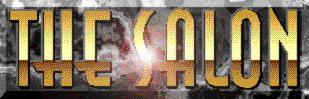
Step-By-Step
Opening the CorelDRAW 7 box was a lot like opening Christmas presents, and so itís appropriate that we use some of DRAW 7's zippy new features for this tutorial, a shiny red Christmas ornament, on an evergreen tree.
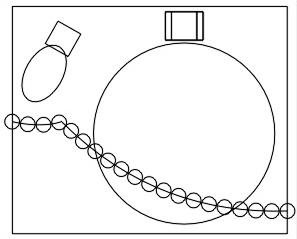
 Begin by roughing in a large circle, some rectangles, an ellipse and square (for a light) and a garland of small circles. The circles have been Blended (Ctrl B) Along the Path of the line.
Begin by roughing in a large circle, some rectangles, an ellipse and square (for a light) and a garland of small circles. The circles have been Blended (Ctrl B) Along the Path of the line.
 PAGE BACK
PAGE BACK
 HOME
HOME
 NEXT PAGE
NEXT PAGE
 TALK ROOM
TALK ROOM
 EXIT TO CORELNET
EXIT TO CORELNET
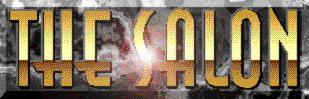
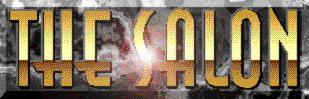
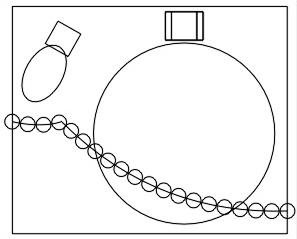
![]() Begin by roughing in a large circle, some rectangles, an ellipse and square (for a light) and a garland of small circles. The circles have been Blended (Ctrl B) Along the Path of the line.
Begin by roughing in a large circle, some rectangles, an ellipse and square (for a light) and a garland of small circles. The circles have been Blended (Ctrl B) Along the Path of the line.
 TALK ROOM
TALK ROOM
 EXIT TO CORELNET
EXIT TO CORELNET