
Step-By-Step

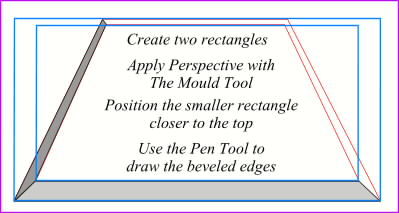
![]() Let’s start with a 3D button with beveled edges. To make it more interesting, we’ll put it in perspective. Create two rectangles. Apply Perspective using the Mould Tool. With "Snap To Objects" enabled, use the Pen Tool to create four beveled edges by using the corners of the rectangles to place the anchor points. Set the button aside for the moment.
Let’s start with a 3D button with beveled edges. To make it more interesting, we’ll put it in perspective. Create two rectangles. Apply Perspective using the Mould Tool. With "Snap To Objects" enabled, use the Pen Tool to create four beveled edges by using the corners of the rectangles to place the anchor points. Set the button aside for the moment.

![]() Using the same technique, create a soft drop shadow, only this time, while still in Rectangle Tool mode click on the Round Corners button on the Property Bar, then apply Perspective.
Using the same technique, create a soft drop shadow, only this time, while still in Rectangle Tool mode click on the Round Corners button on the Property Bar, then apply Perspective.