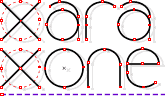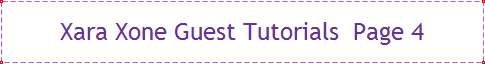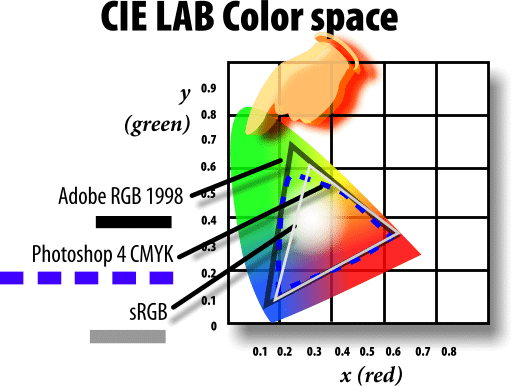|
|
|
Different color spaces overlap, and although they mostly coincide, certain areas go out of each others’ boundaries. LAB is larger than RGB, RGB is larger than sRGB, and sRGB is larger than CMYK, as you can see in figure 2. sRGB is a relatively new color space—it’s optimized for a lot of digital cameras and scanners to produce very juicy but inaccurate colors. Because sRGB is smaller than RGB, you clip colors, losing original image information, when you save to this color space. So what happens to colors when you save a document? Because colors in a design can change dynamically when you edit, colors are calculated for display using your PC processor’s floating-point unit. When you write (save) an image, the colors become fixed values—this is called color quantization. Although a file format doesn’t hold explicit color space information, certain formats can hold a color profile that tells applications how to open a file to display and print colors correctly. Chances are you have Adobe RGB color profile on your system; this is decidedly the best profile with which to tag your images. Check your Windows\system32\spool\drivers\color folder sometime. You’ll see the installed color management files. They go by different extensions, but what they all do is tag your image files with a profile that enables applications to display your work as you intended it. File formats that can handle color profiling include TIF, SuperPNG, JPG, PSD and a few proprietary formats. So you see, ultimately, it’s the file format that saves color spaces.
|
|
The Xara Xone Guest Tutorials ©2005 Gary W. Priester All rights reserved
|