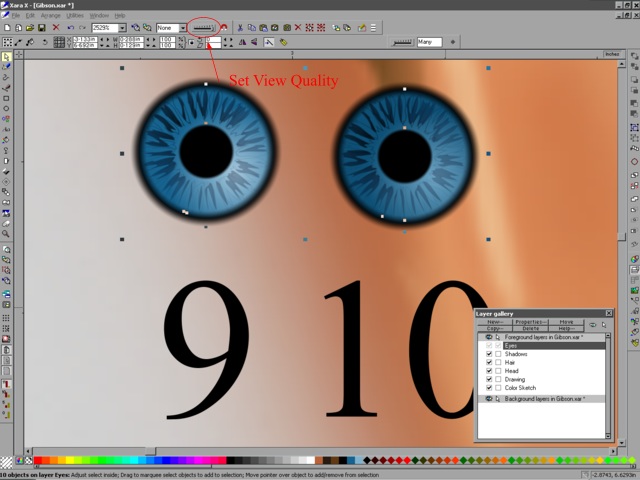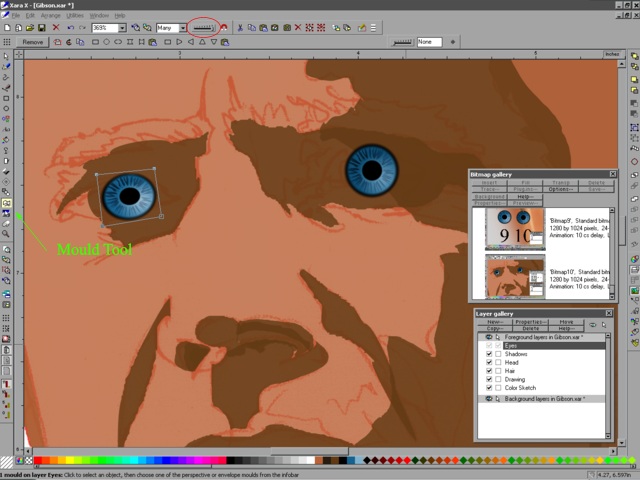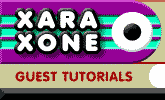 |
 |
||||
| 0 1 2 3 4 5 6 Download Zipped Tutorial | |||||
|
10. Repeat this step, or clone and rotate them. I flipped, cloned, intersected, rotate and then grouped them. I also added transparency. I also cloned the shapes, converted line to shape and rotated. What you do here is a matter of trial and error as much as a matter of taste. There are a ton of ways of doing this and all of them are valid as long as your end result looks 'right'. Clone this whole cornea and use it for the other eye. Be sure to alter it so that the two eyes don't look exactly identical. I made the eye on the right a little darker. Then put the eyes on their own layer.
Generally, I like to have multiple copies of objects I create that I keep off the page. That way, if I screw up somewhere down the line, I could backtrack to an earlier iteration. At this point I have copied the corneas into position and tweak them a little with the Mould Tool. At this point, the eyes will look a little weird, but we will take care of that as we go along. This is why it's handy to see your initial drawing underneath. It will help guide you to position your objects.
|
|||||
|
|
|||||