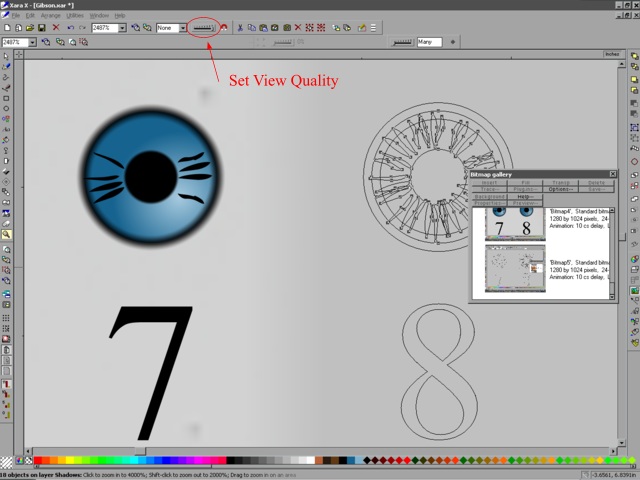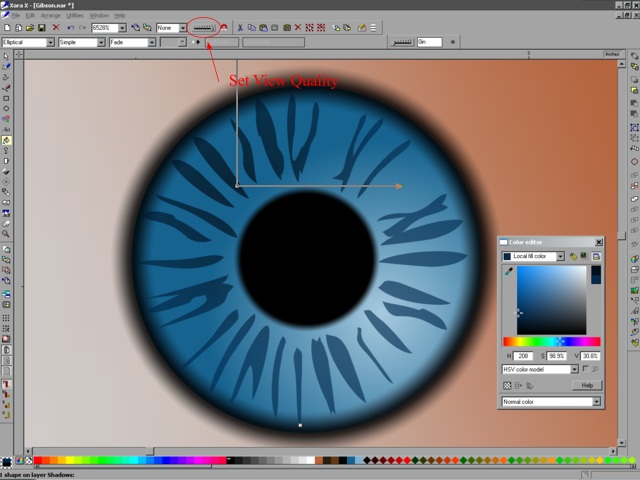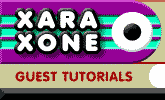 |
 |
||||
| 0 1 2 3 4 5 6 Download Zipped Tutorial | |||||
|
7. Add the shapes, clone them and rotate. In this case it might make it easier to see if you view in outlines. The image above is an illustration of what outlines look like opposed to anti -aliased drawing. When setting view quality, you will either see one or the other, but not both like I've shown. 8. Repeat this step until you've filled the the cornea with shapes. Then use the Shape Editor Tool to make them look random.
9. I've selected the shapes I've made and combined them into one shape and added an elliptical fill. This will help with contrast for when I place highlights later.
|
|||||
|
|
|||||