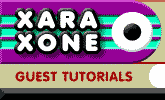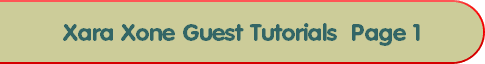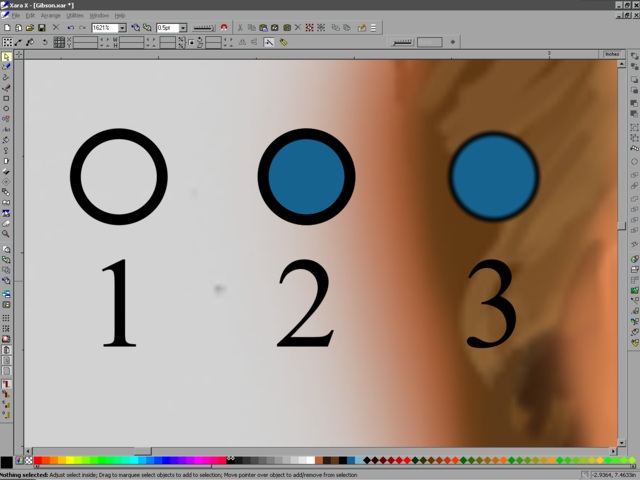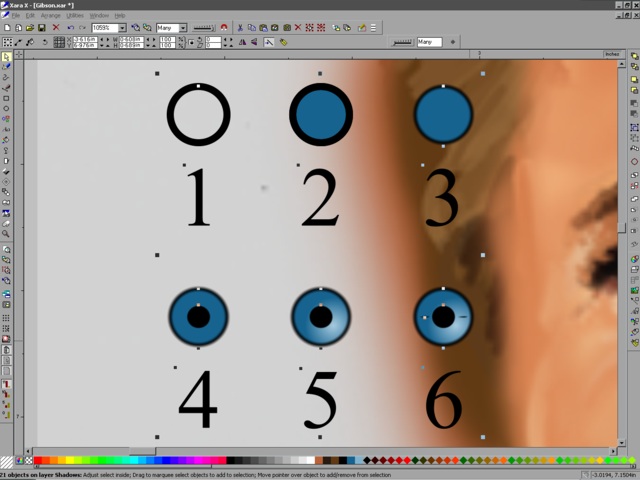|
|
|
Eyes. Eyes are easy. 1. Create an ellipse with a line thickness of 1 pt (right mouse click on a color to assign it as a line/stroke color). Holding down the CTRL key while dragging an ellipse will create a circle. 2. Clone it and fill the second ellipse with an arbitrary color(blue in this case) and put it behind the first ellipse (Arrange > Put to Back). Name this color 'Eyes Dark'. Create a child color and call it 'Eyes Light'. You will have to check 'Shade of Another Color'. At this point, make it a shade of 'Eyes Dark'. After it's created, click on the drop down and choose 'Tint of Another Color'. Then slide it up to lighten it.. Remove the stroke/line from this second ellipse by right clicking on the no fill box which is between the color editor button and the red swatch. 3. Name the line color of the first ellipse to a new color called 'dark lines' or something like that. Select this ellipse with no fill and convert the line to a shape (Arrange > Convert Line to Shape) . Drag the feathering slider to adjust the softness of the edge of this new shape.
4. Clone the other circle and shrink it down to the center to form the pupil. By grabbing the corner handles and dragging inward while holding down the SHIFT key you will be able to keep the ellipse in its original position. Even if you blow it, you can select all three shapes and align them to center of selected objects. You might want to soften the edges of this ellipse with the feather tool as well. 5. Choose the blue part of the eye and click the fill too. From the drop down, choose 'elliptical.' When you get the fill indicator, move the center of it down and right, then click on your 'Eyes Light' swatch. Ramp it up in the color editor if the value isn't light enough. You should now have an off-center gradient fill of two blues that are in the same hue. 6. Make two horizontal shapes on either side of the pupil. Soften their edges.
|
|
|