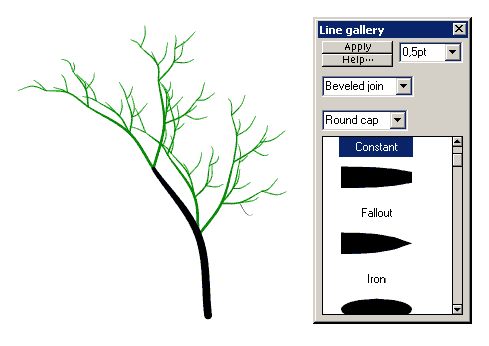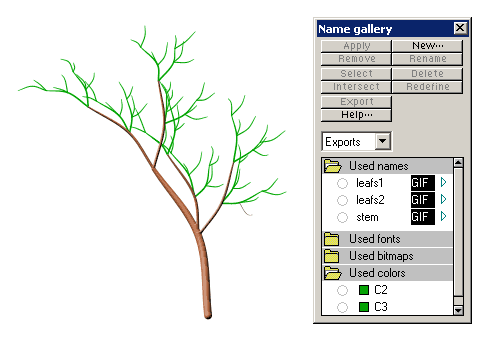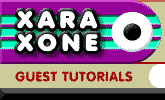 |
 |
||||
| 0 1 2 3 4 5 6 Download Zipped Tutorial | |||||
|
Select the lines then switch to the Shape Editor Tool, select all the control points and press C Make Curve. Open the Line Gallery (F12) then open the Stroke Shapes/Pressure Profile folder. Select the Fallout Stroke Shape. From the Set Line Cap drop down list, select Round Cap.
In Name Gallery select colors Black, C0, and C1. The corresponding lines of the fractal will be selected. With the lines selected, from the Arrange menu, select Convert Line to Shape, then Arrange > Combine Shapes... Add Shapes (or press Ctrl+1). Create New name, for example 'branch'. Apply a medium brown fill color and apply an Inner Bevel. Select color C2, make new name leafs1. Select color C3,
|
|||||
|
|
|||||