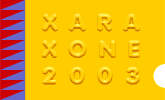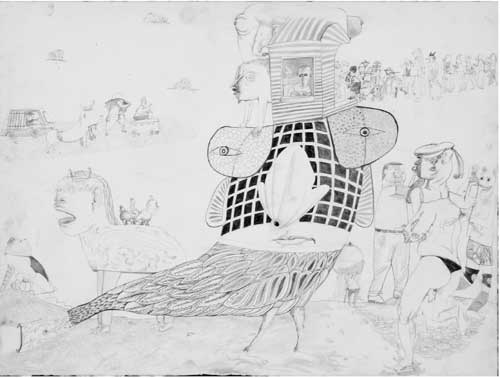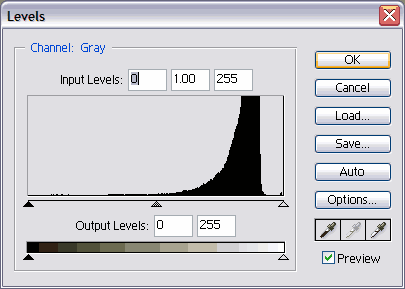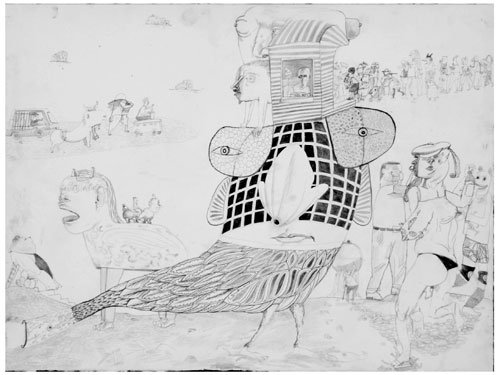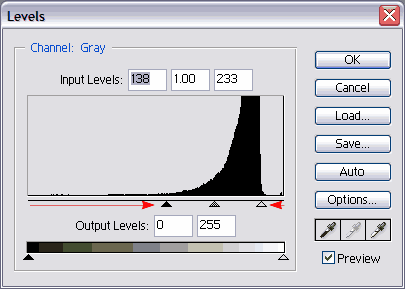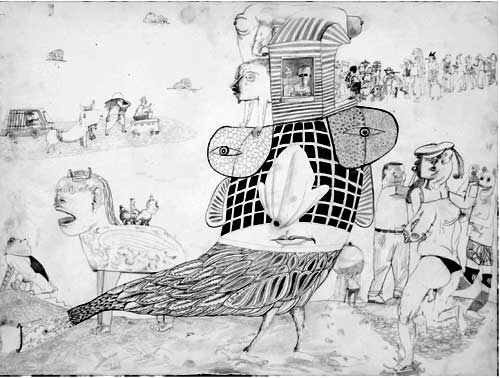|
|
|
Birdman by Bartley Johnson (Before) I'm currently working on a website for Bartley Johnson, a visionary artist. Bart has supplied me with digital images of his drawings and paintings which I have enhanced in Photoshop 7 before posting on his website www.aardbart.com. The image above is as the image looked when first opened in Photoshop.
The first thing I always look at is the Levels (Image > Adjustments > Levels...) As you can see in the histogram above, the range of light and dark values is concentrated in a very small area. This visually tells us what we can already see, the image is lacking in range.
Sometimes by simply using the Auto Levels command (Image > Adjustments > Auto Levels) we can greatly improve the image. In the case of the image above, to which Auto Levels were applied, the result was not what I was hoping for. I pressed Ctrl z to undo the adjustment.
You can also adjust the Levels manually, which is what I have done in the example below. By moving the left and right small triangles (that represent the the shadows and highlights) closer to the concentrated values (red arrows) we can make increase the dynamic range of the image as shown below.
Adjusting the Levels has increased the range of values. But there are a few more things we can try to make the image even better.
|
||||
|
|
||||
|
|
||||