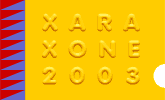

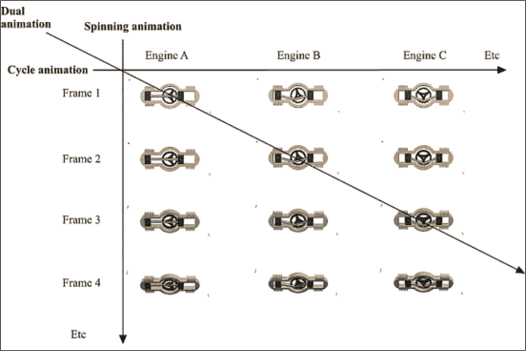
Now it gets a little complicated but the chart above should help illustrate.
Import the elements for Engine B which is covered on page 1. This is the next step in the animation. Combine the elements as you did for Engine A and use the same colors, bevels, ,etc. and create the same animation.
Export the three frames that come next in the sequence: frame 2,
|
Engine A |
1 |
9 |
17 |
|
Engine B |
2 |
10 |
18 |
|
Engine C |
3 |
11 |
19 |
|
Engine D |
4 |
12 |
20 |
|
Engine E |
5 |
13 |
21 |
|
Engine F |
6 |
14 |
22 |
|
Engine G |
7 |
15 |
23 |
|
Engine H |
8 |
16 |
24 |
Continue building the 8 engines and export the sequence of frames as shown in the chart above. And remember to using the same naming convention, Engine #.gif (Engine 1.gif, Engine 2.gif, Engine 3.gif, etc.).