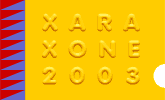

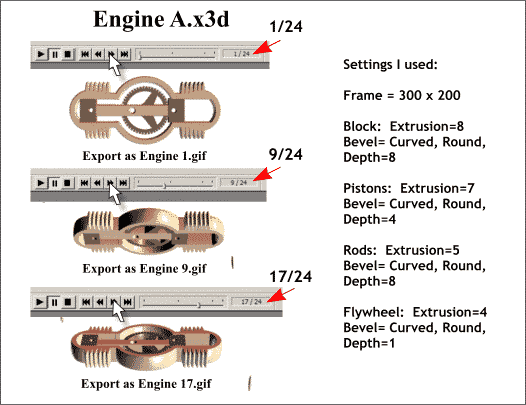
Set animation options for the whole file, at 24 frames/cycle, 8 frames/second, front face only, x-axis -rotation, then use the timeline tools to select the first frame.
Export frame 1 (File > Export...) as a static GIF and name it Engine 1.gif.
Select frame 9, export static gif as Engine 9.gif.
Select frame 17, export static gif as Engine 17.gif.