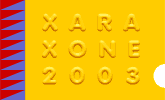

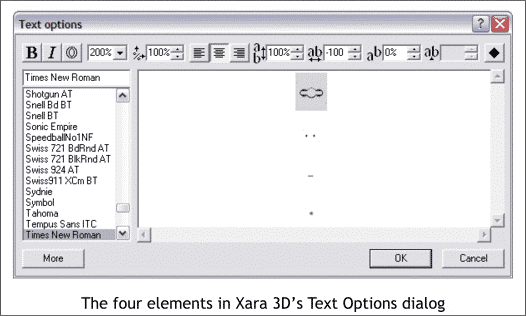
Start Xara 3D, clear the existing text, and import the four shapes. In the text box, insert a Carriage-Return (press Enter) between each shape. Highlight each shape in turn and set Extrusion, Beveling, and Colour as desired.
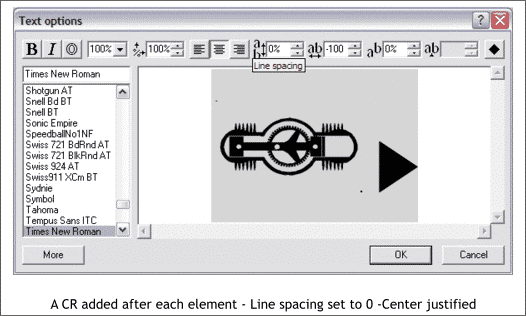
Set the line spacing to zero, and all the objects should come together as shown. (The elements have been enlarged for clarity)
Save as Engine A.x3d.
Set animation options for the whole file, at 24 frames/cycle, 8 frames/second, front face only, x-axis -rotation, then use the timeline tools to select the first frame.